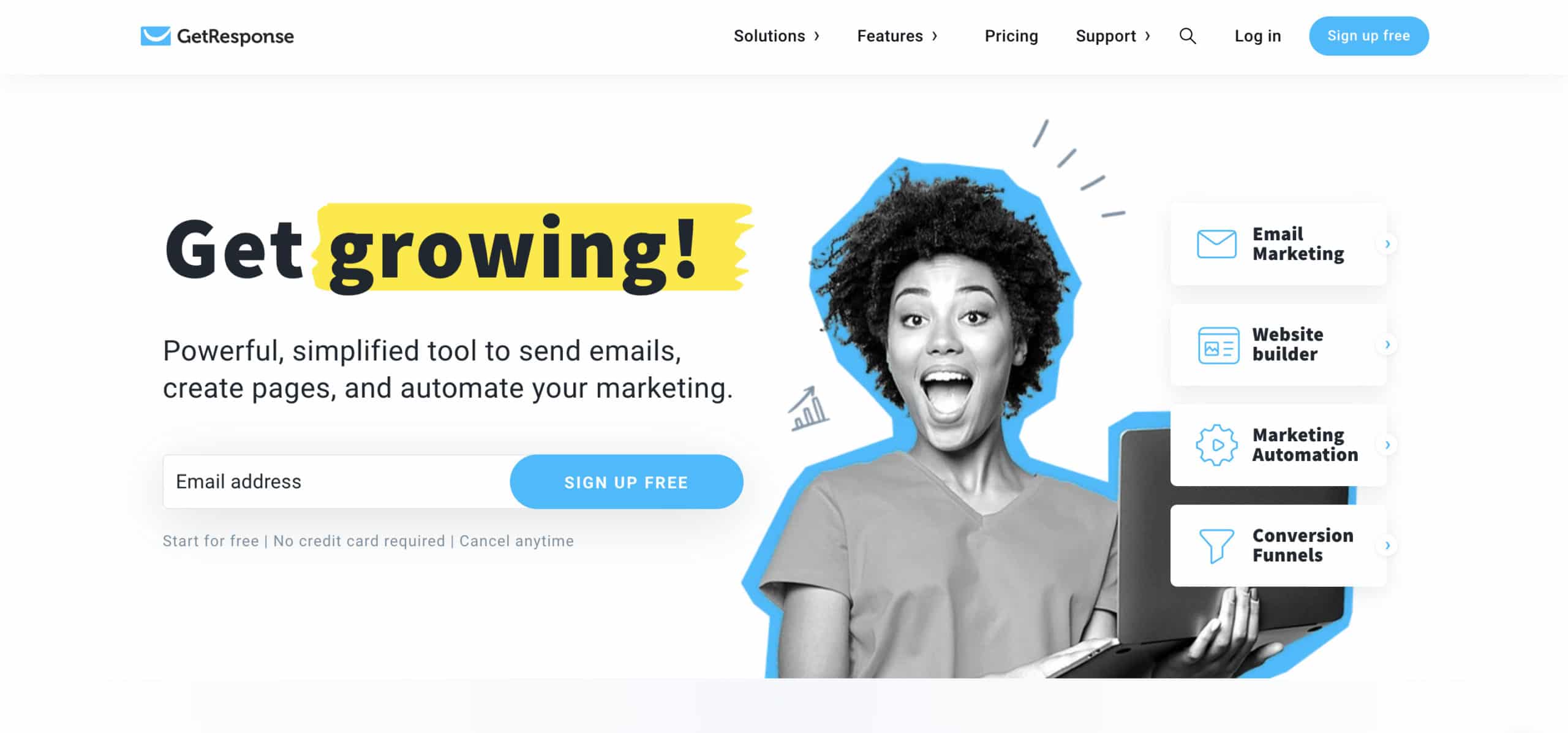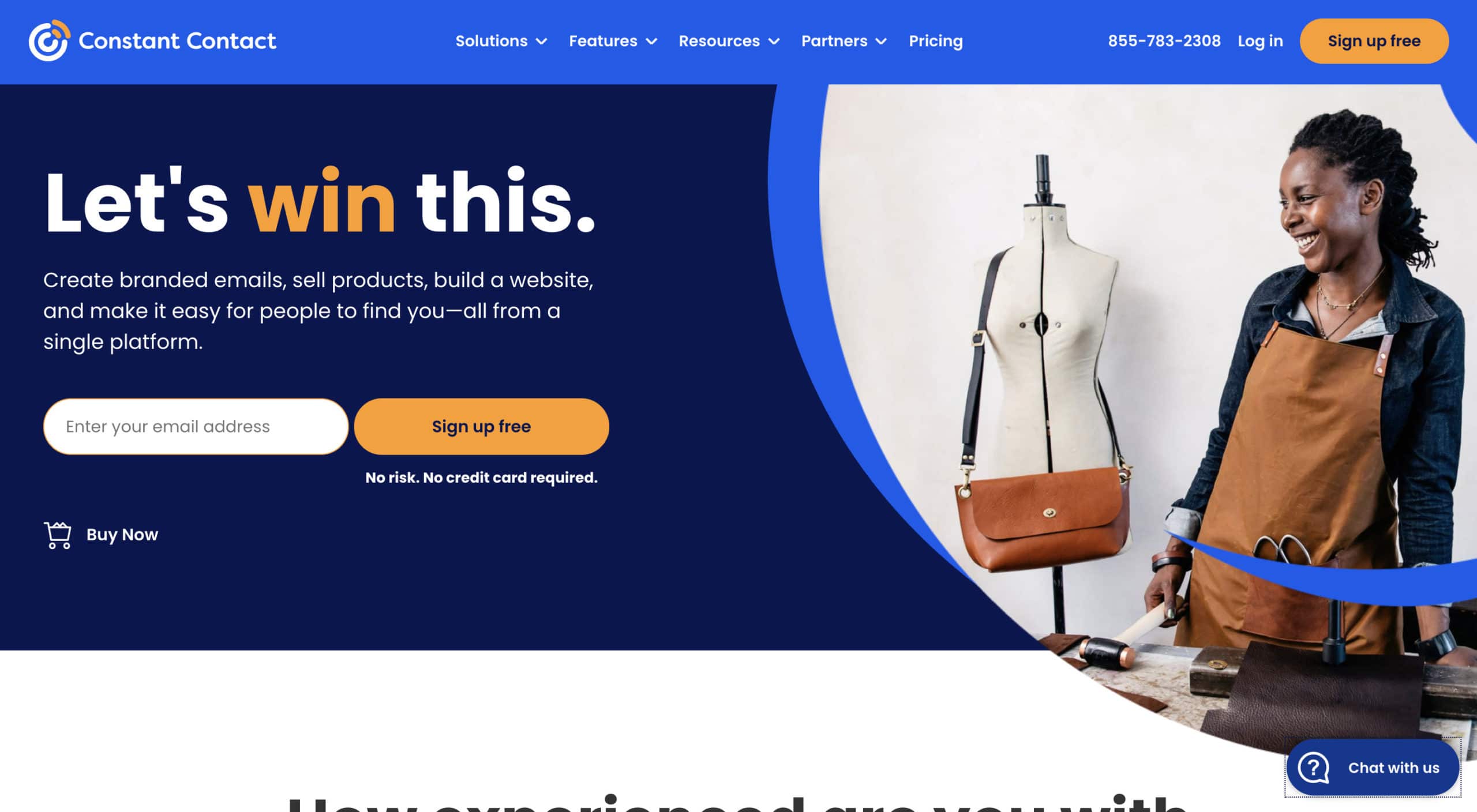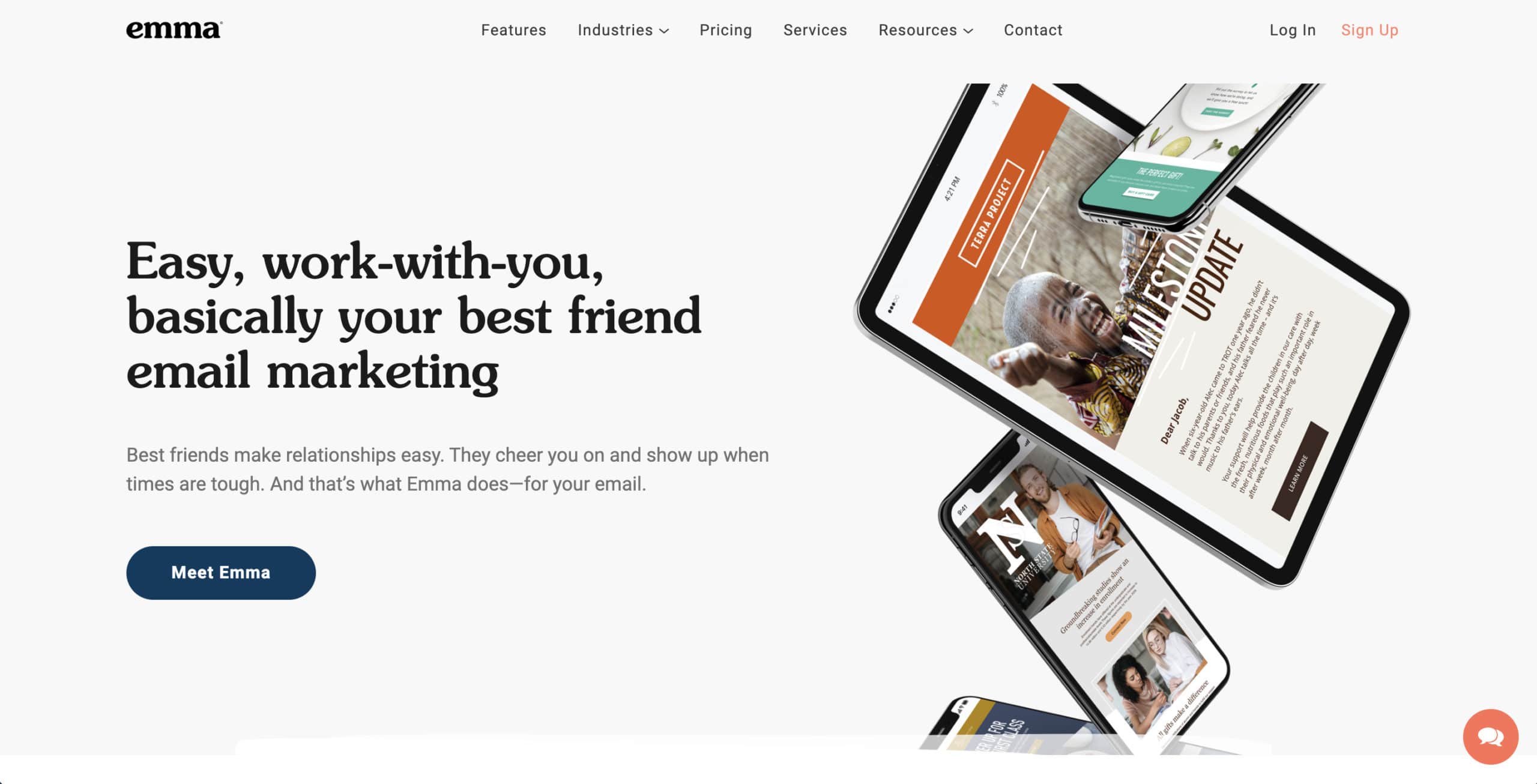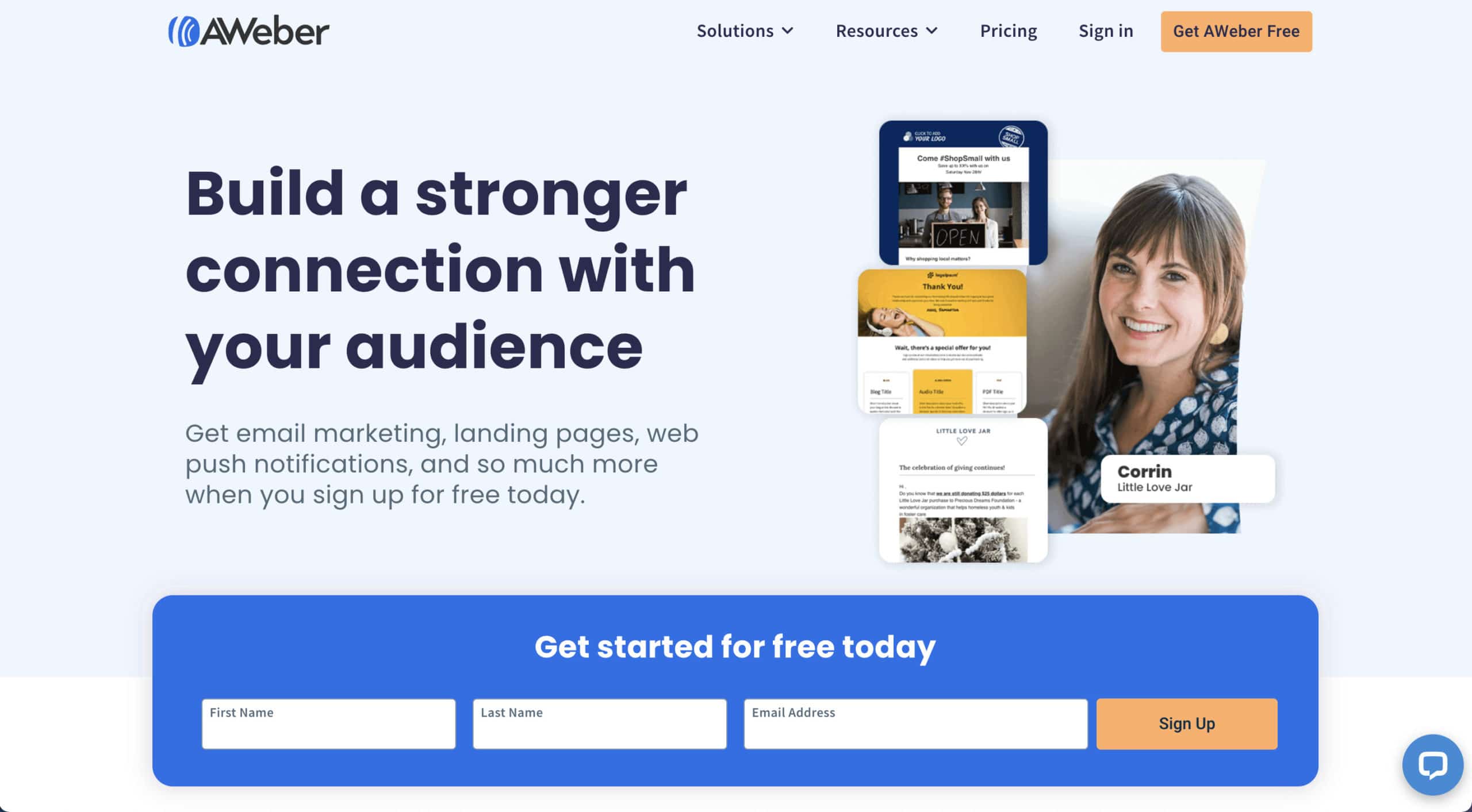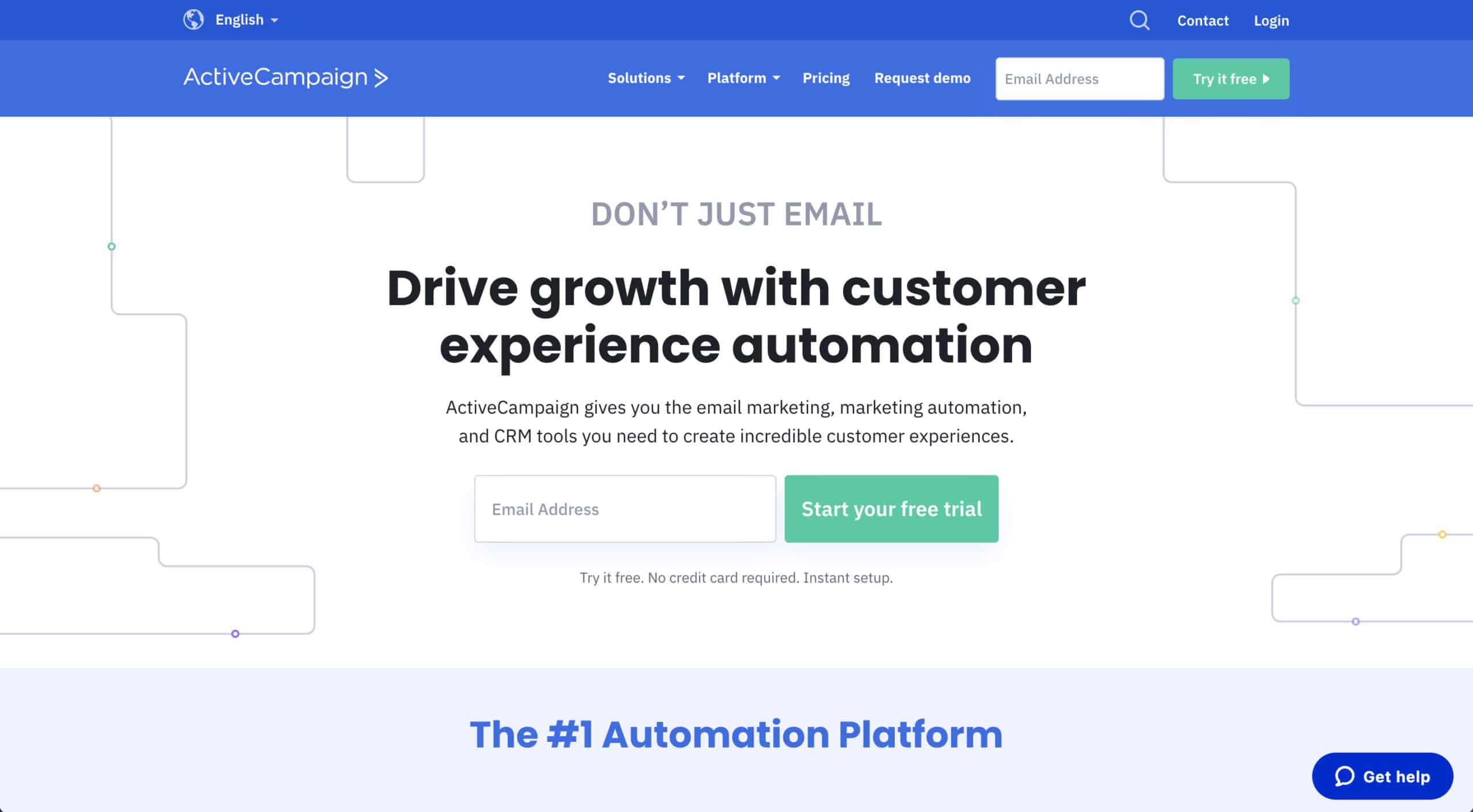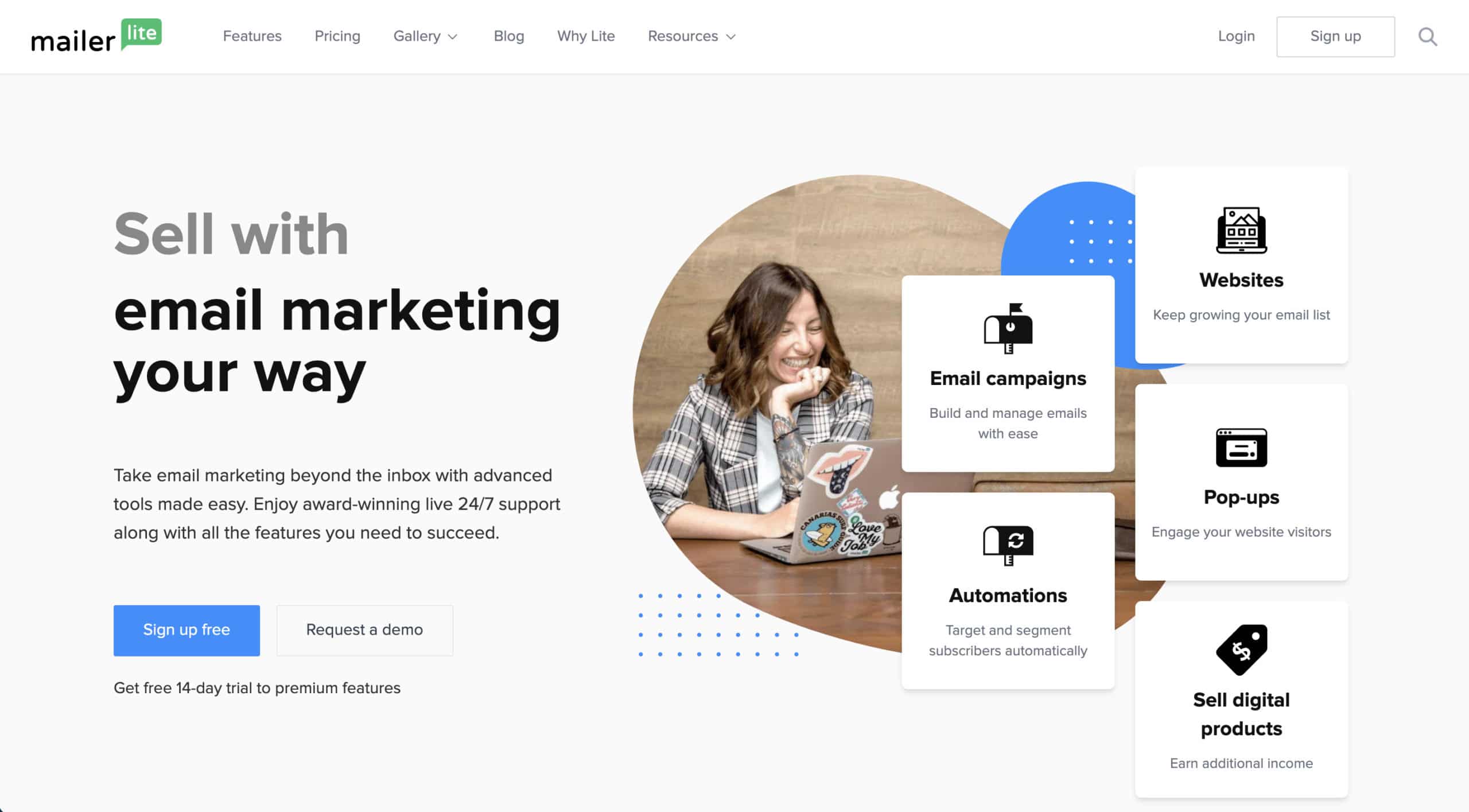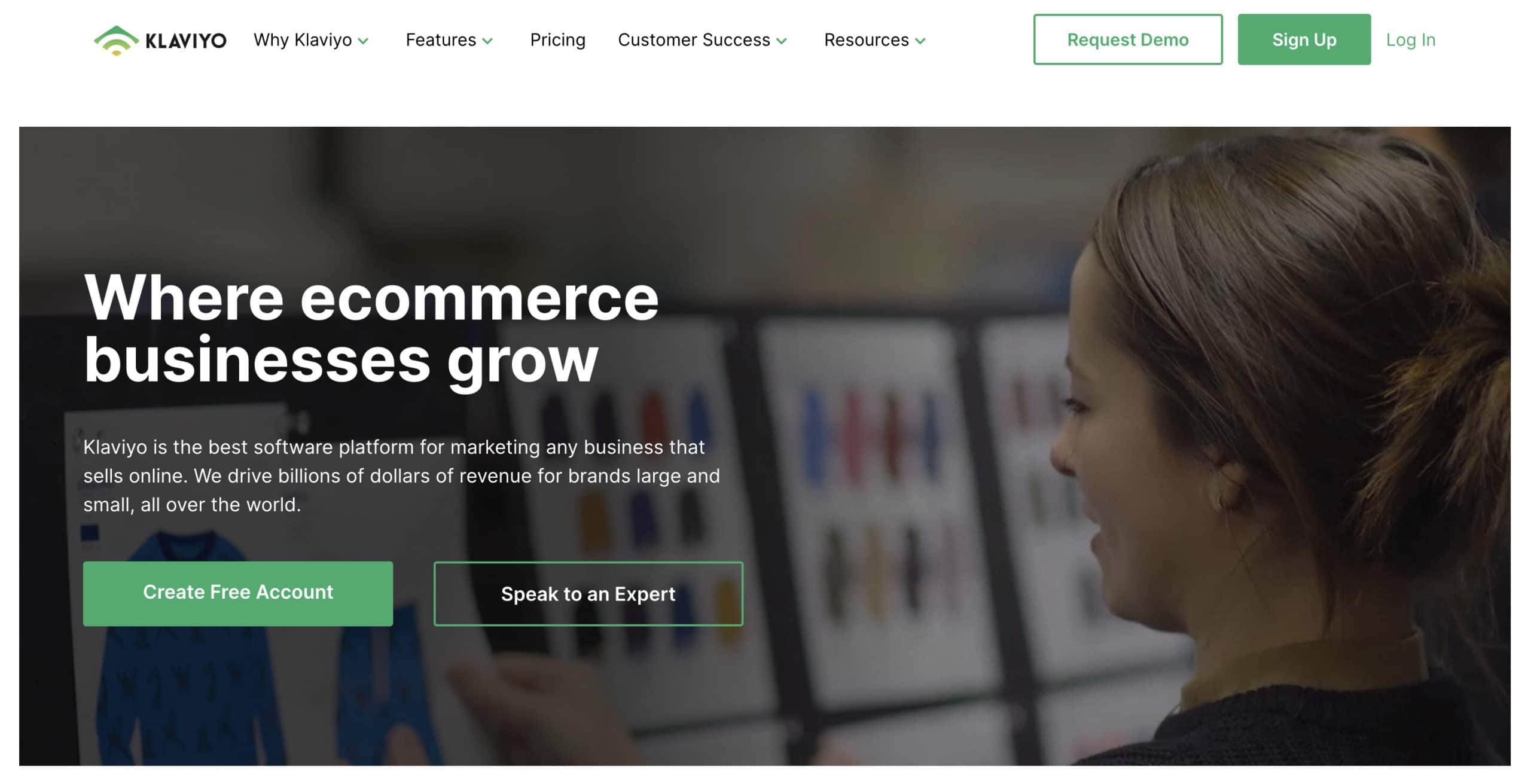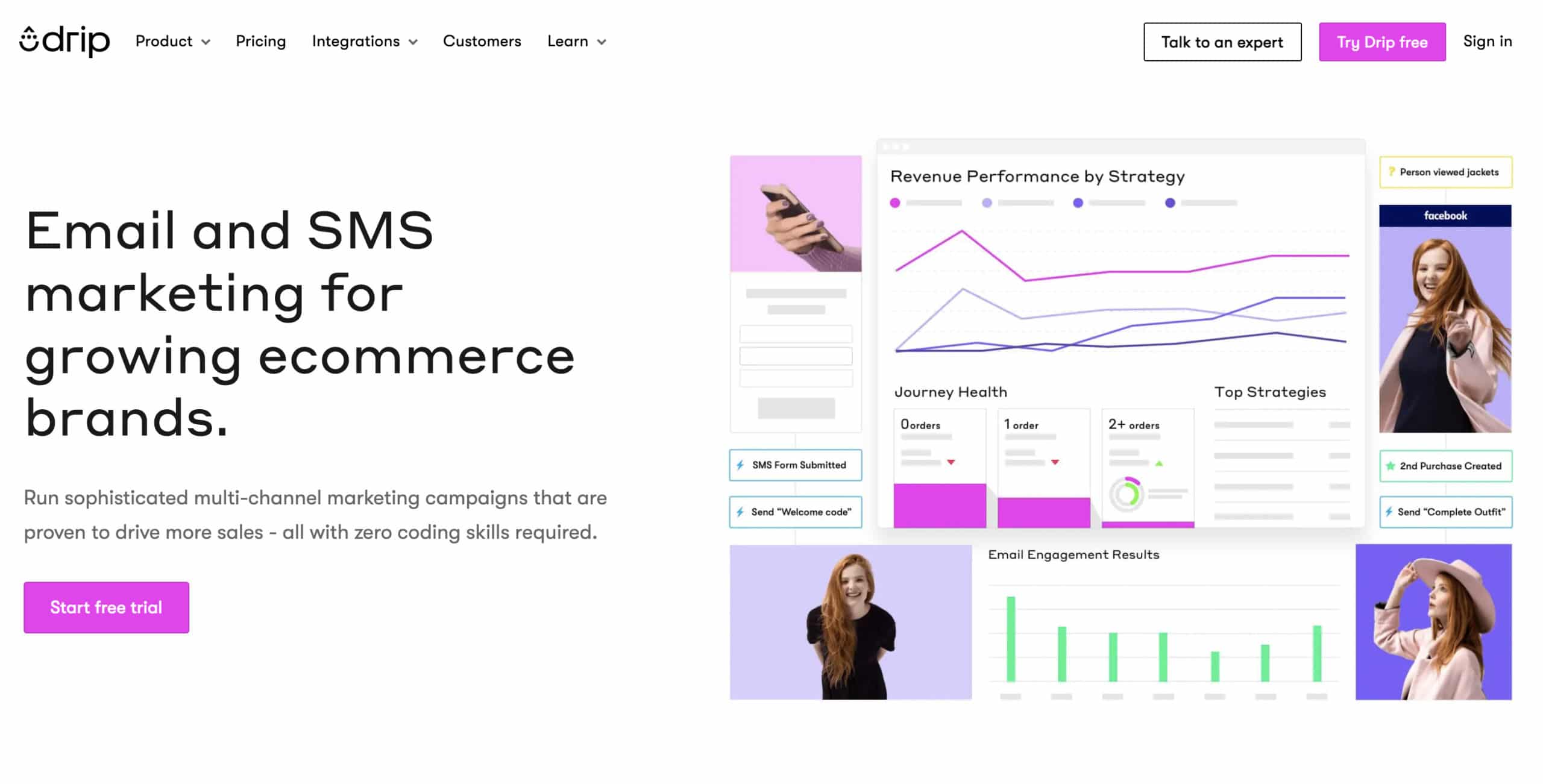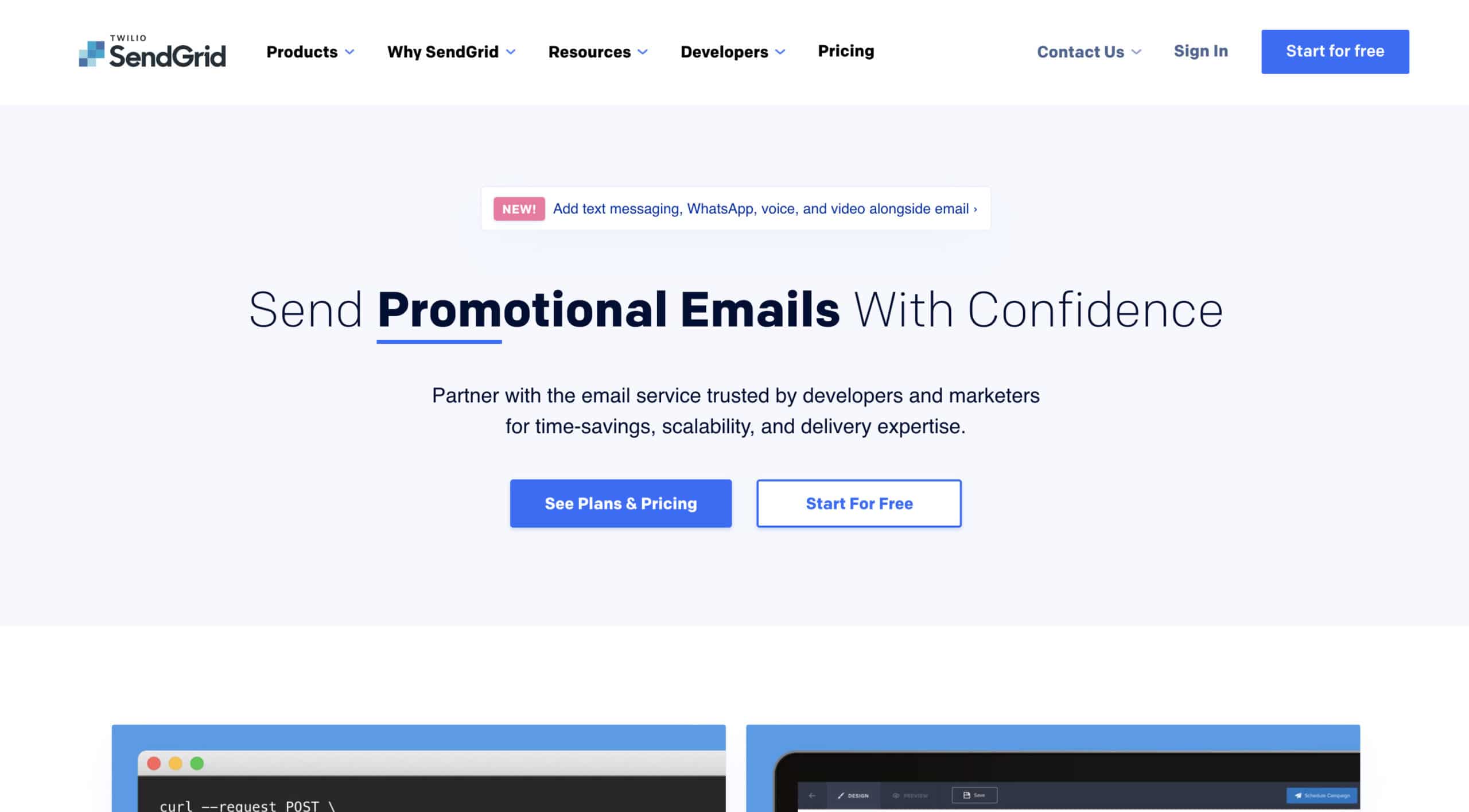A quick roundup of Mailchimp alternatives for those who are looking for an ESP, or looking to make a switch.
When it comes to growing your business, there’s perhaps no medium more important than email. With an ROI that can reach $44 for every $1 spent, email is an incredibly effective medium when it comes to customer acquisition.
But, starting and growing a business is a lot of work, and often, email marketing can be buried at the bottom of a too-full plate. And priority #1 for an email service provider (ESP) is something powerful, but easy to get started with.
Mailchimp can be a great option for some businesses. With a suite of online marketing tools, they can be a great one-stop-shop for businesses, it can also be overwhelming. And marketers who need a powerful, but easy-to-use email marketing tool may find that getting started with Mailchimp is a bit too much work.
Here are a few Mailchimp alternatives to help you make your decision.
Top 10 best Mailchimp alternatives
- Campaign Monitor
- GetResponse
- Constant Contact
- Emma
- Aweber
- ActiveCampaign
- MailerLite
- Klaviyo
- Drip
- SendGrid
How we sourced our data
To get an accurate picture of the tools covered in this article, we visited unbiased review sites like G2 and Capterra to get a good first-hand look at how users were experiencing each platform, not just how they were talking about themselves on their websites.
We visited each competitor’s site as well, but only for up-to-date information on features and pricing.
1. Mailchimp vs. Campaign Monitor
We acknowledge that we could be a bit biased here, but we feel that Campaign Monitor is a top solution for those looking for a Mailchimp alternative.
Campaign Monitor is an internationally trusted email provider with over a decade of experience giving customers the tools and support they need to feel confident in their email marketing strategy.
Customers get the most out of our responsive template library, as well as our drag-and-drop email builder. These tools make it easy to start sending beautiful, engaging emails to your audience quickly.

Plus, our visual journey builder makes advanced automations much more approachable, giving time-strapped marketers the ability to create sophisticated campaigns they might not be able to do otherwise.
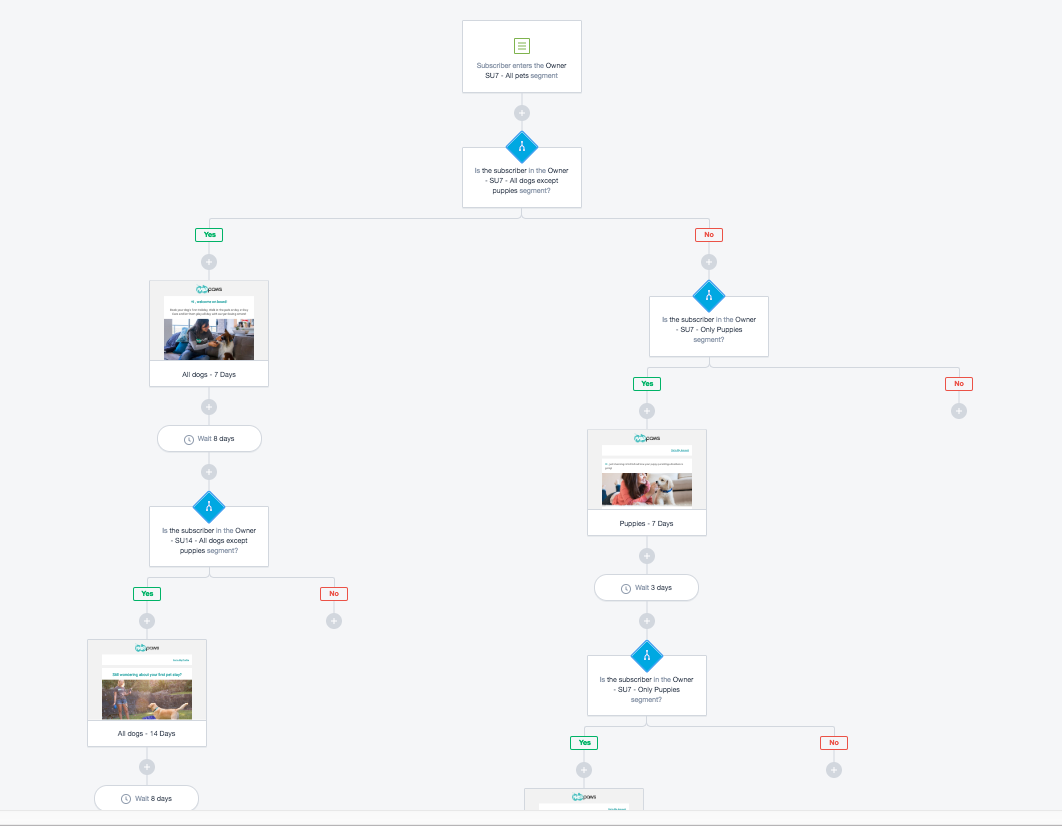
And with offices around the globe, customers in any timezone are able to connect with our support team — a frequent complaint among Mailchimp users — and resolve their issues.
If you need an ESP to serve as an all-in-one marketing platform, Campaign Monitor might not be the best fit for you or your email strategy. Similarly, if you have intricate and complex automation and personalization needs for a wide and varied audience, one of our partner enterprise solutions might be a better tool to help you reach your email marketing goals.
But if you want to get the most out of your email strategy, receiving features and support from teams focused on and dedicated to email first and foremost, Campaign Monitor is your way to go.
Reviews from Campaign Monitor customers
Comprehensive Email Marketing Platform. I’ve tried a lot of different email marketing platforms over my 15 years in marketing and Campaign Monitor is hands-down the best option out there. I would waste hours of my time fiddling around on other platforms to get things to display properly. In other platforms, everything would look great until I send out the email and then the HTML would be all jumbled and things wouldn’t display properly. This is not the case with Campaign Monitor. When I send emails they look exactly the same as they do in the preview. Finally, I can get hours of my life back!
— Jessi N, Director of Marketing & Business Development
The best email marketing software. Campaign Monitor is so far the easiest to use in its field. Creating beautiful emails and managing campaigns cannot be easier, even if you have never done it before.
— Luca M, CEO and founder
Great User Support and an Accessible Platform. Campaign Monitor is easy to use and accessible for every employee regardless of their skillset. The client service team responds quickly when there are issues to be resolved.
— Administrator in Public Relations and Communications
2. Mailchimp vs. GetResponse
While GetResponse offers services for both small and enterprise businesses, they thrive when providing email marketing solutions to small businesses.
They boast over 500 responsive email templates and have a drag-and-drop email editor that’s both easy to use and appreciated by their customers. Though it’s important to mention: The ability to create emails through the drag-and-drop email builder isn’t as robust as when customers edit emails through the code.
While they supply many great CRM and eCommerce integrations, GetResponse limits many of its advanced features to lists of a certain size. These limits might make it difficult for small business email marketers to grow their email strategy over time.
Reviews from GetResponse customers
One of the best programs to send emails. GetResponse is an incredible tool to do email marketing, in our company we use it to manage our entire list of clients and distribute in an organized way all our informative and promotional emails, usually the emails arrive or inbox or promotions which is very good and shows great quality in this tool, the percentage of reading and opening emails, GetResponse has a very intuitive and advanced email editor with good templates to create our emails, we usually use it to create promotional emails, you can also manage your contact lists and possible customers, I have imported them from any other data collection tool, on the other hand, regarding the price GetResponse is very kind because their plans in quality and price are excellent and they offer us a large amount of monthly emails for a really accessible price.
— Maria S, Marketing Specialist
It is a very reliable tool for email marketing. GetResponse is a very powerful tool, one of the things that I like the most are its reporting and statistics functions since they are very detailed, easy to understand and provide enough data to understand what works best for our landing pages and which campaigns need a readjustment in the strategies to generate more conversions. On the other hand the templates offered have good designs and allow me to create very fast campaigns and easily readjust them.
— David B, Web Designer
Mailchimp vs. Constant Contact
Constant Contact is a good option for nonprofits that need an all-in-one solution. The ability to create a website or landing page and add a donate block to emails can be a big help in fundraising efforts. But they can be a good choice for small businesses, too, with educational offerings like webinars and training, as well as a website builder for small businesses seeking out a one-stop-shop.
However, customers say it’s hard to customize their templates, and advanced features are lacking. While customers are happiest with this ESP when they’re sending basic batch-and-blast newsletters, if you’re looking for more advanced capabilities and more design control, this ESP might not be the email marketing solution for you.
Reviews from Constant Contact customers
Effective and easy to figure out. As the title of this review suggests, I think Constant Contact is a really straightforward software suite that even the most tech-averse clients will be able to figure out and use to its fullest extent. There are many organizations who are simply looking to keep in regular contact with clients or potential donors (as in our case), and Constant Contact is a simple, clean interface that allows us to communicate with volunteers and donors on a regular basis.
— Stephanie H, Foreign Language Teacher
Easy to use email tool with a good email editor. The email editor makes building emails very easy compared to many other email marketing tools. For the most part, emails you build in the editor will look exactly the same sent. Reporting is good as well.
— Alyssa F, Content Marketing Manager
4. Mailchimp vs. Emma
Emma offers specific solutions to multi-location businesses and franchises like gyms, universities, restaurants, etc. Emma HQ was designed in partnership with Orange Theory, one of their customers. They found themselves spending too much time approving (or not approving) emails from some of their franchises, so Emma streamlined the entire process.
Emma HQ allows you to save time by simplifying the approval process and even locking templates so your hundreds—or even thousands—of locations can only use the fonts, images, or colors that you’ve approved in advance.
However, Emma doesn’t send transactional emails out of the box or include a survey tool. If getting quick feedback or transactional emails are top priorities in your email marketing strategy, Emma might not be the tool you need to reach your goals as efficiently as possible.
Reviews from Emma customers
Easy tool with massive impact. Emma’s easy-to-edit templates are a breeze to use and are a great way to start a mass mailing. Plus, their ability to test multiple subject lines (and see the results for which ones lead to the most clicks) makes it certain that your email will get the greatest engagement possible.
— Dakota R, Resident Director
Reaching our client base with Emma. I love the ease of use. The ready-to-go templates save me time and brain power. Our clients get a beautiful, professional-looking communication from us. I can integrate and customize the look of my Eventbrite events into my emails with no trouble.
— Trista B, Marketing Manager & Maxwell Health Champion
5. Mailchimp vs. Aweber
Aweber serves small businesses by providing a simple email marketing tool with great support. More advanced features include an API for Google’s AMP email. They also offer many live demos of their product to help customers get the most out of the technology, in addition to a library of help articles. So if support and educational resources are your top priority, this could be the best ESP for your needs.
On the other hand, users report they often have difficulty with the email editor and would like more (and better) email templates to get their email designs started. Similarly, customers report that the provider feels outdated when compared to the features offered by newer ESPs.
Reviews from Aweber customers
High quality service for a premium price. The service that Aweber provides is top notch. All the tools that it gives, the deliverability of the emails, reporting and analytics all is perfect.
— Liudas B, Owner
The best platform for email marketing is incredible. I like how it provides our company with a means to automate the response to personalized emails, I like how it is integrated into each ecosystem of programs, it integrates with other platforms without problem, the delivery capacity is impressive fast, besides it is extremely easy to use and your customer support is effective.
— Maiker L, General Manager
6. Mailchimp vs. ActiveCampaign
If you’re a small business looking for an affordable product with plenty of features, ActiveCampaign is worth investigating. They offer an all-in-one platform for customers and enable multi-channel messaging through email and SMS that some marketers will find powerful and effective for their audience. Plus they have a solid automation feature—like Campaign Monitor, they offer an automation builder that many other ESPs lack.
If price is the most important factor in your search, this provider could be a good fit for you. However, if support and ease of use are equally important, you might be better off with a different ESP.
Reviews from ActiveCampaign customers
ActiveCampaign – Great for Solopreneurs & Small Biz Too. I am a fan of MailChimp – but switched to Active Campaign because it merges the capacity for email newsletters and mass mailings with the need for one–to-one messaging and automation. Usually solutions for larger businesses are overkill for micro-businesses, but AC is a great solution for both.
— Mary M, Principal
Affordable and functional software for Marketing Automation. The Automation Builder is simple and clear to use, and the storage of previous campaigns for use as templates is incredibly helpful! The help guides available online from Active Campaign are also clear and concise.
— Gemma P, Director
7. Mailchimp vs. MailerLite
MailerLite offers both a drag-and-drop editor as well as a custom HTML editor for their customers, many of whom are authors. In fact, they have specific integrations to help authors make the most of their email marketing, so if this is you, this ESP could work for your needs.
While many customers appreciate the affordable pricing, others report the low price came with strict limitations that prohibited them from executing their email marketing strategy. Many online reviews say the limits were too small for their list and caused them problems.
If price is your main consideration, give this ESP a look, but be sure you understand the limits imposed by the low price so you don’t wind up unable to send to your full list.
Reviews from MailerLite customers
Mailerlite is an amazing application for email marketing which makes marketing easy. With MailerLite I have the chance to arrange everything related to email marketing in moments. Their templates are rather versatile, together I will completely personalize my campaigns, they are rather striking and favorable. It’s good integration with third-party tools which produce perfect comments together with the tool. And to complete they maintain continuously innovating so, there’s an inclination to improve.
— Mamta B, Social Media Manager
Amazing tool for email marketing. With MailerLite I have the opportunity to organize everything related to email marketing in seconds. Their templates are quite versatile, with them I can completely customize my campaigns, they are quite striking and friendly. Your A / B tests are satisfactory, we use them a lot. It has good integration with third-party tools that make a perfect feedback with the tool. I can compare the results that I get with regards to email marketing campaigns. And to finish they keep constantly innovating so, there is a tendency to improve.
— Ken C, Ingeniero de software
8. Mailchimp vs. Klaviyo
If you’re an eCommerce store, Klaviyo could have just the integrations you need. In fact, Klaviyo does a good job of helping new customers set up their integrations upon first logging into the product. If you need a little bit of guidance when choosing integrations and connecting your store to your email platform, this can be helpful.
However, if eCommerce isn’t your very specific area, the tailored focus is probably unhelpful. Similarly, if you’re sending a large volume of emails, like newsletters, this provider might not be the best tool for you.
Reviews from Klaviyo customers
Blown Away. The simplicity of the system and its ability to track performance. The pitch was 30mins long but within about 5 mins we already knew we wanted to use this system for our email. We love the ease of using an A/B test and how easy it is to set up flows. Excellent product.
— Andrew J, Digital Marketing Manager
With Klaviyo I can categorize my clients and send them strategic emails. One of the aspects I love about Klaviyo is being able to segment my customers. I can distinguish them based on the interests they have shown on my website. For example those who interacted with my product and bought it and those who decided not to buy it. In this way I can create specific and strategic emails for the corresponding customers. I like the templates that the platform offers me and I can also create my own to give more identity to my email marketing campaign. Klaviyo’s automated tools such as responses, thank yous, and welcome messages work correctly and help me save work time.
— Bonnie P, Sales Manager
9. Mailchimp vs. Drip
Drip is another ESP that focuses on eCommerce CRM functionality, as opposed to devoting itself solely to email marketing. While these broader capabilities might help you optimize your customer’s journey across channels, it could also mean your email marketing options aren’t as robust as they would be with another ESP.
Drip could be the platform to help you understand your buyers’ behaviors from “inbox to Instagram” as they say on their site. However, customers report the analytics for the email marketing campaigns aren’t intuitive or simple to understand.
In fact, some customers report having problems with their automation workflows, saying their contacts get stuck and the automation doesn’t send emails when it’s supposed to. If email capabilities are the most important factor when you choose an ESP, another platform might serve your goals better.
Reviews from Drip customers
Wonderful customer support. Drip is an extremely well thought out, intuitive email tool. It has advanced features that have allowed us to build triggered onboarding campaigns based on actions taken in our customer dashboard, and now that Drip has rolled out split testing we have the added bonus of being able to launch A/B tests easily to improve our open rates. I have nothing but glowing things to say about the support I have received as a Drip customer. Whether it’s through chat, email, or scheduled video calls, I’ve always had prompt, friendly, helpful interactions with the Drip customer success team and walked away with great feedback and new ideas to try.
— Juliana C, Head of Marketing
Super robust and user friendly. Drip is the only platform that could handle the complex automated workflows I wanted to build. The UI is easy, fast, and functional. The variety of options for sorting contacts, setting up rules and triggers, and performing bulk operations is exceptional. The visual builder is better than any other that’s integrated into an ESP, that I’ve seen, and supports conditional formatting and dynamic content. Last but not least, support from our account manager is easy to access and always extremely helpful!
— Rose H, Email Marketing Director
10. Mailchimp vs. SendGrid
SendGrid allows designers, developers, and marketers to come together in-app to design and send transactional emails. Traditionally built more specifically for developers, they’ve recently launched drag-and-drop tools to allow non-technical email marketers to send basic newsletters and create simple automations like welcomes.
They offer a free plan that allows customers to send 12,000 emails a month, which might be a good replacement for Mailchimp’s free plan, depending on your needs and sophistication.
Reviews from SendGrid customers
A great email platform that helps maintain a professional image. I like that SendGrid can help us create and deliver sharp and professional marketing emails for weekly or monthly promotional campaigns. We can load new contacts easily or connect them to our website database to add and remove contacts more seamlessly. I like that we can use SendGrid to view metrics and analytics that help us refine our promotions and offers to our existing contact base or new leads. The email design tools are mostly easy to use with drag and drop features. We can also fill in content in preset fields.
— Hanna Y, Senior Producer
Distribute your marketing emails on a large scale with SendGrid. I like how SendGrid is easy to manage and configure, it allows me to give a more organized look to my client directory and classify them into different types. Thanks to this tool my online marketing campaigns are much more effective since it guarantees me that increasing the opening rate of my sent emails, when you get your message to the inbox you will get an impact due to its delivery technology and the defense of the Service provider will help you get there. It really is an intuitive, fast and more important software that is easy to master in order to take advantage of the need to meet any need.
— Sean C, Computer Engineer
Find success by switching from Mailchimp to Campaign Monitor
Started by email marketers for email marketers, Campaign Monitor lives and breathes email. And we won’t leave you behind in a quest to grow our own business.
It’s free to create an account and import your list, so you can test out the features and capabilities before you start paying.
And we’ve made it easy to migrate your audiences from Mailchimp. For step-by-step instructions, check out our guide on migrating from Mailchimp to Campaign Monitor.
You’ll be surprised at how easy it is to choose a mobile-ready template and customize it in the drag-and-drop email builder, and you’ll be surprised at the time you’ll save creating an automated series in the visual journey designer.
Find success with Campaign Monitor.
So try it out for free, and see how efficient and powerful your email marketing can become.
Migration from one ESP to another can seem intimidating, but our team is eager to walk you through it. Not sure where you should even begin? Check out this detailed guide on how to migrate your audience from Mailchimp to get an idea of what you can expect from the process.
Editor’s note: This post was updated for accuracy and freshness in 2021.