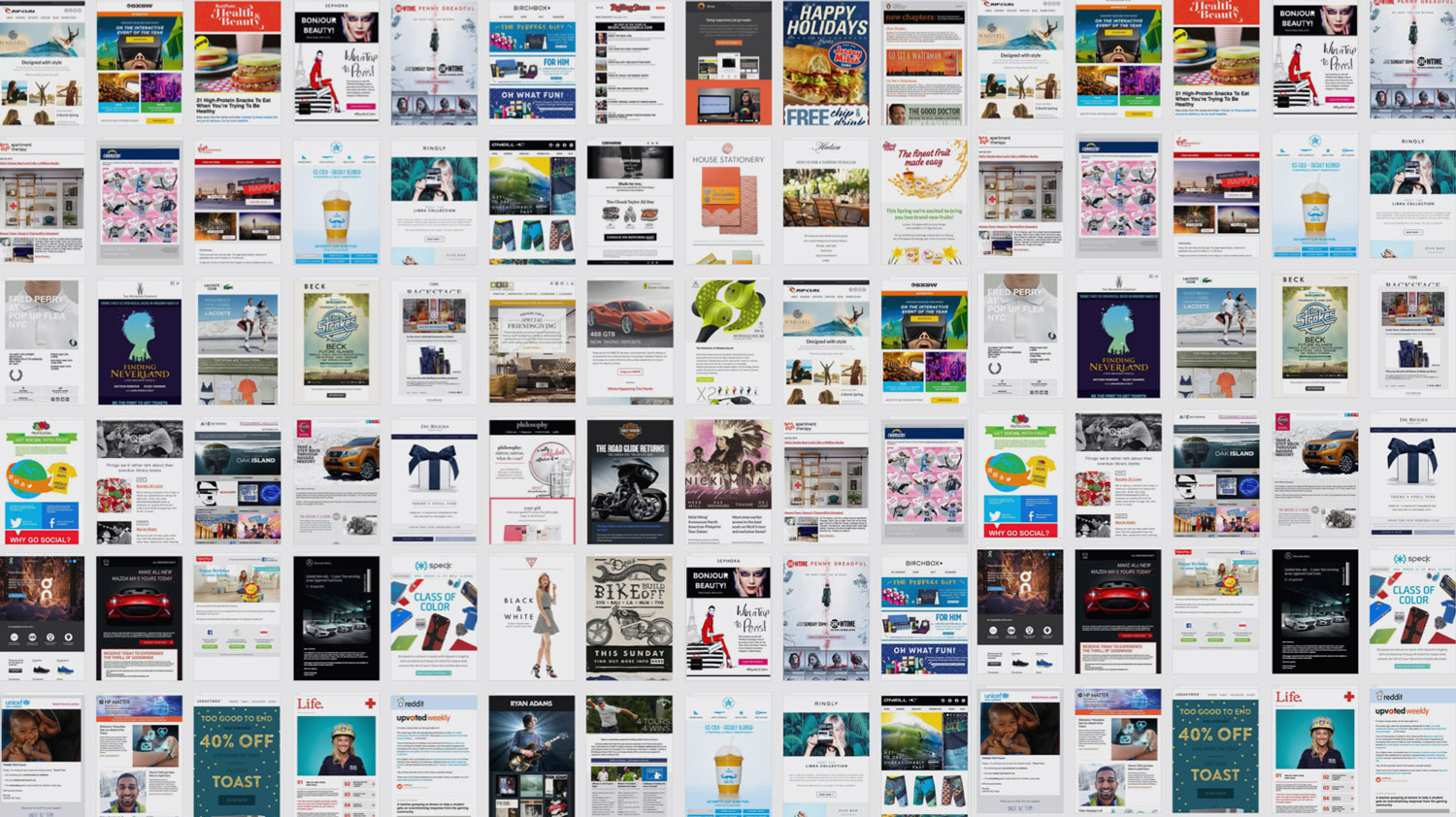We know that email marketing is valuable: research shows it drives incredible ROI for every dollar spent (as much as $44 for every $1, in fact.)
But some marketers feel that designing and sending that first email campaign is overwhelming. Luckily, that’s not a problem anymore.
Thanks to email templates, you can quickly build and send beautiful, professional, and objective-oriented emails in minutes. You can insert your branding into existing templates provided by your email service provider, or you can build custom templates of your own.
Let’s look at a few times when using email templates will help you send beautiful emails in an efficient manner. We’ve also included some best practices for creating templates of your own.
1. When you want to welcome subscribers to your list
Welcome emails help you make a memorable first impression with new subscribers who are getting familiar with your brand. They’re also a good opportunity to provide subscribers with relevant account information and thank them for signing up.
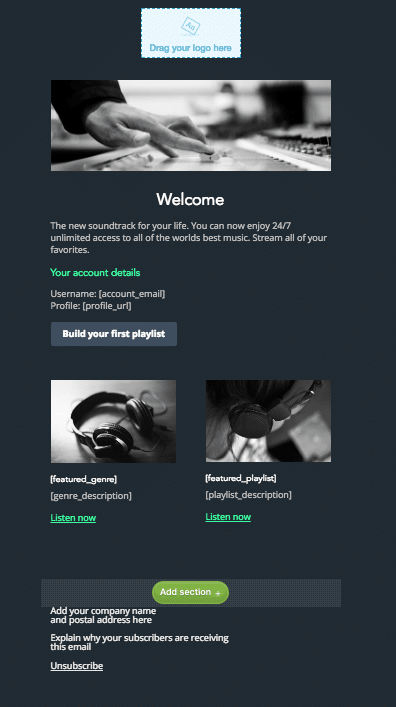
There are a few best practices for using these types of email templates that ensure the resulting emails are valuable for the recipient:
- Keep it cohesive. When you create and customize an email template to welcome customers, make sure you use your brand’s colors and fonts. In turn, your first impression is one that reinforces your branding and shows subscribers that you are professional and polished.
- Provide a perk. Show new subscribers you appreciate them by sharing a discount, reward, or a free educational item. Put this reward front and center with a bold image and copy above the fold.
- Provide next steps. Reinforce interest by letting new subscribers know what they should do to keep moving forward. Within your template, consider including links to how-to articles or videos, as well as links to customer support content to proactively anticipate needs.
2. When you want to keep subscribers in the loop
Email newsletters help you stay in touch with subscribers and keep your brand top-of-mind. By building an email template that you can reuse again and again, you can keep people updated on the latest news, events, and promotions you’re offering without reinventing the wheel every time.

As you create your email newsletter template, remember:
- You need a plan. Have a content calendar for your emails, so you’re never scrambling to put together a worthwhile email.
- Create bite-sized content. Write and design for skimming readers with snackable content. It’s a good idea to break content and images into sections, so it’s easy to consume.
- Mix it up. Offer a variety of media (think images, guides, videos, training, etc.) to keep your subscribers interested and curious about your emails. According to research, including the word ‘video’ in your email subject line can boost open rates by 19%.
3. When you want to announce a new product
Share the good news about new products with an email that puts your fans on notice and builds excitement around the launch. You can use an email template that spotlights these new products with bold images front and center, like this example:

As you build out your template:
- Think beyond product images. Add context to your brand new products by going beyond standard product photos with a white background. Leverage lookbook photos or lifestyle photography if possible to help readers envision themselves using the product.
- Lead to a relevant landing page. Make sure the link you include in this email leads to a landing page featuring the specific products you just announced to keep the journey relevant and fluid.
- Feature a prominent call to action (CTA). Incorporate a single, clear CTA button that stands out within the email, so readers know exactly where to click to check out new products. Adding multiple CTAs can be distracting for the reader and can lead to decision fatigue.
4. When you want to give tips and offer training
Emails that share tips and offer opportunities for training are a good way to do a little hand-holding. They can also increase the value of your offering for the user. By sharing resources and helpful tips, you’re encouraging the reader to get the most out of your product or service.

As you build an email template like this one, be sure to tie in:
- Video. How-tos can get fairly text-heavy, so include short, informative videos when relevant to speed up teaching and comprehension. In some cases, video in email has boosted click-through rates more than 50%.
- Brevity. Shorter is better in these types of emails, so include a CTA that links out to a more in-depth tutorial, rather than trying to squeeze it all into your template.
5. When you want to share testimonials
Showcase the virtues of your company and/or product with a testimonial email that spotlights satisfied customers. Rather than having to sing your praises, this type of email lets your customers do that for you–which feels more genuine and adds social proof to your marketing.
- Show faces. With approval, add customer images next to their testimonials to put a name and face to the words. This adds a nice human element and can boost interest for readers.
- Highlight quotes. Use bold text that allows the testimonials to pop from the screen.
- Include a link. You don’t want to overload your email, so include a link to a page with additional case studies and testimonials for readers who want more.
6. When you want to ask for feedback
Survey emails give your subscribers a voice and let you find out exactly what they want and need from you. You can use this data to then improve your products and the overall customer experience.

When building out survey emails, think about:
- Simplicity. Include a single, obvious CTA that leads to your survey, so there’s no distraction from the path to feedback.
- Mobile-friendliness. We know that email opens on mobile have risen by at least 30% in recent years, so using a template builder that automatically creates mobile-friendly designs is a must.
- Incentivize. Give readers a reason by giving them a “carrot” like a discount on a future purpose, free shipping, etc.
7. When you want to re-engage customers and subscribers
You can design a template for win-back emails that help you re-engage subscribers who haven’t purchased from you in a while. You can then push out these emails to the right people at the right time using automation. A special offer email sent to these subscribers can nudge them back toward your site to continue the customer journey where they left off.

Keep these tips in mind as you create win-back emails:
- Images are important. Incorporate beautiful images that stir impulse buying habits and that drive clicks through to your website. Again, context is key.
- Personalize when possible. Adding a bit of personalization (like tying in the subscriber’s first name or using another form of dynamic content) makes the message feel tailor-made. Plus, it shows you’re attuned to every subscriber’s individual wants and needs.
Wrap up
Using email templates allows you to quickly and easily produce professional emails that get results. Once your mobile-friendly template is ready to go, you’ll be able to use it again and again. Your subscribers will always be presented with a polished, branded email that improves the overall customer experience.
Looking for more tips on how to design email templates? Check out our email design checklist.