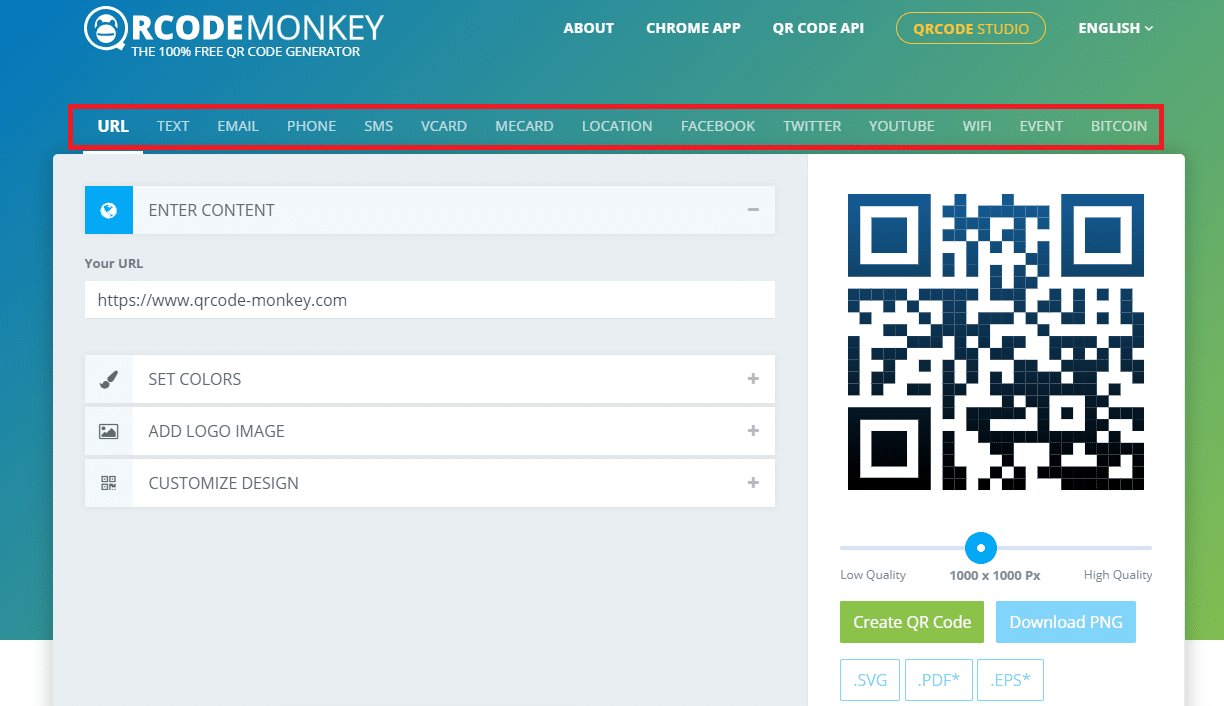Article first published June 2012, updated June 2019
The other week, Stig, our resident support superability, responded to a curly ticket in regards to whether it was possible to add a unique QR code for each recipient. After a little research on his part, the answer was yes, using Google’s Chart Tools. I’d never heard of Chart Tools, but, once I’d started playing, I realized that many of you may find it useful when sending invitations, coupons, and other printable things.
Now, QR codes have a bit of a bad reputation. So, initially, I was a bit skeptical about writing a post, but then I came to realize that they can also be used for good too. We’ll look at some examples in a bit.
Source: Kindful
Now, QR codes have a bit of a bad reputation. So initially, I was a bit skeptical about writing a post, but then I came to realize that they can also be used for good, too. We’ll look at some examples in a bit.
Adding QR codes to your email campaign
Google has done a lot of things to improve the lot of humankind, and providing dynamically generated graphics is one of these things. In the case of QR codes, they have an “Infographics” service—simply append a root URL with parameters, place this final URL in an <img> tag, and voila—a static PNG will be returned to you. Here’s an example:
URL: //www.campaignmonitor.com/blog/
Code:
Result:
The Infographics docs include parameters for specifying dimensions and data. Note that the data passed (e.g., https://yourpage.com) doesn’t have to be a URL, but does have to be URL-encoded—you can use a URL Encoder to do this.
Once you have this final URL, you can simply add it to your HTML email code. Or, if you want to make it unique and personally identifiable (say, for tracking referrals), you can append it with a template tag:
We used [email] here, but you can use custom fields, instead.
Sensible uses for QR codes in email (and elsewhere)
Now that you’re a QR code expert, let’s look at some of their practical applications. First up, QR codes aren’t useless on the web and in email clients because links are, by far, preferable. However, on printed messages, these codes are in their element. Some examples include:
Generating unique event tickets
If a gig you’re organizing requires tickets, have these sent via email with a unique QR code, for a bit of extra security. Patrons can then either bring a printed copy of their ticket or present their mobile device for scanning and validation at the venue.
Another clever way of using QR codes and tickets together is by printing a QR code onto a ticket itself. Scanning the code can lead your customer to:
- A social media page related to the event
- Other details they need to know for the event, like seating arrangements, directions, etc.
The uses of QR codes are unlimited when it comes to ticketing or running an event.
Adding a discount code for scanning in-store
If you use an e-commerce platform like Shopify for managing orders at a physical store, you can send out an email to your customers featuring a “discount URL” QR code. This code can be printed by the customer or displayed on their mobile device, brought in-store, and then scanned to place an order—a neat way to incentivize walk-ins.
Using QR codes to offer discounts is another great way to grow your email list. You can do this by displaying a QR code that offers discounts for particular products. Scanning the code will then direct them to a landing page or signup form.
Pointing potential subscribers to your email signup form
Away from the inbox, you can eliminate dog-eared “sign up to our newsletter!” paper forms by featuring a QR code in your café or shop that points to your subscribe form. From a privacy perspective, this is more comforting than a paper list, because it allows people to sign up in their own time and it’s a subtle encouragement to check out your website too.
Another great way to get more subscribers using QR codes would be to display your offer on printed material like magazines or posters. Direct your prospects to scan the printed QR code to access your offer.
How can I create a QR code for email?
Though not always effective, creating a QR code for your email campaigns is actually easy. Here’s how you can go about it:
Choose the QR code generator you want to use.
When it comes to choosing a QR code generator, you’ll definitely be spoiled for choice, as there are many code generators available on the market. Your job will be to look for one that has the features that’ll allow you to achieve your QR code/email marketing goals. Examples of these features include:
- Analytics: Many QR code generators allow for performance tracking, so opt for one of these, as it helps you see the impact of your marketing efforts.
- Customization: This is in regard to the design of your code.
- Ease of use: User experience is important for both you and your customer.
Decide on the information you want to store in your QR code.
QR codes allow you to store different types of information. Examples of the most common ones are highlighted in the image below:
Source: QR Code Monkey
After selecting the type of content you want to store or promote in your QR code, fill in the necessary information in the provided fields.
Download your QR code.
Once you’ve filled in all the necessary information, you can then go ahead and download or print your QR code. You’ll have the option of downloading a dynamic or static version. It’s advisable to go for the dynamic version, as dynamic QR codes are editable, while the static ones are not.
Wrap up
The QR code/email dynamic is one of those rarely used email marketing strategies, yet it has the potential of great reward for those who dare experiment with it. You can use this strategy for anything from list building to product and event promotions. In fact, it’s all up to your creativity, as the use of QR codes in email marketing is virtually unlimited.
Do you or your clients use QR codes in marketing campaigns? Let us know in the comments below.
Successful email marketing relies heavily on creativity. If you need some inspiration for your next campaign, check out our article that highlights 9 interesting emails to help your creative juices start flowing.