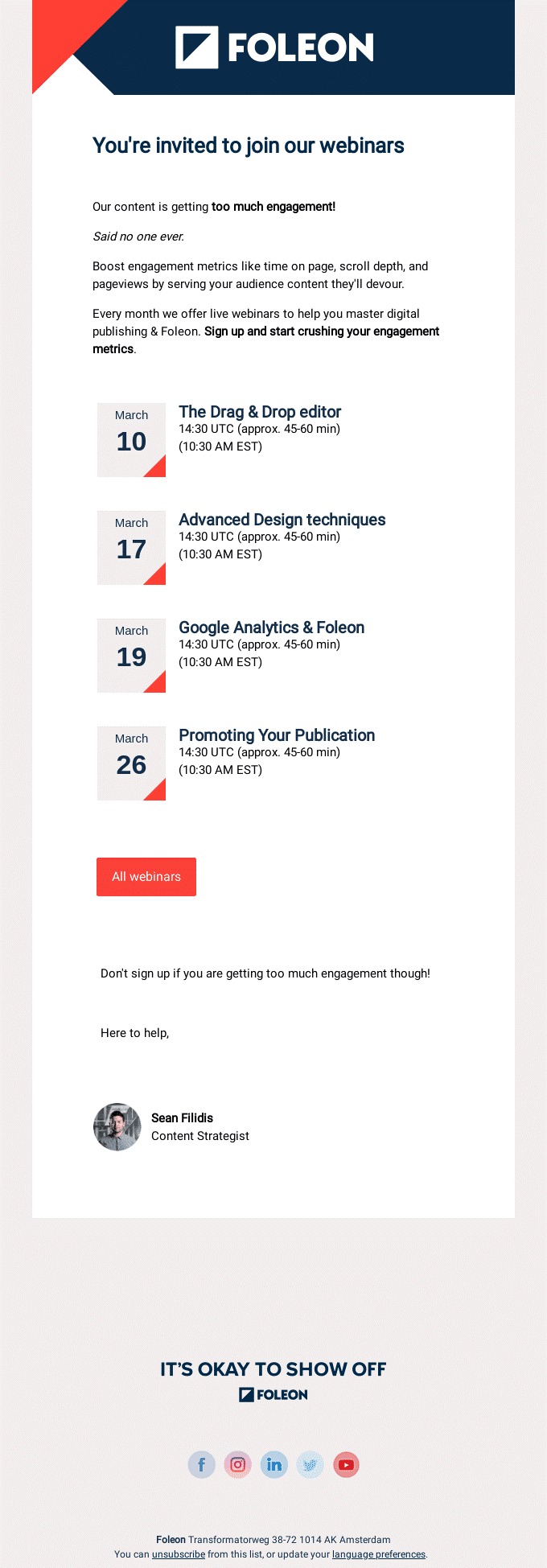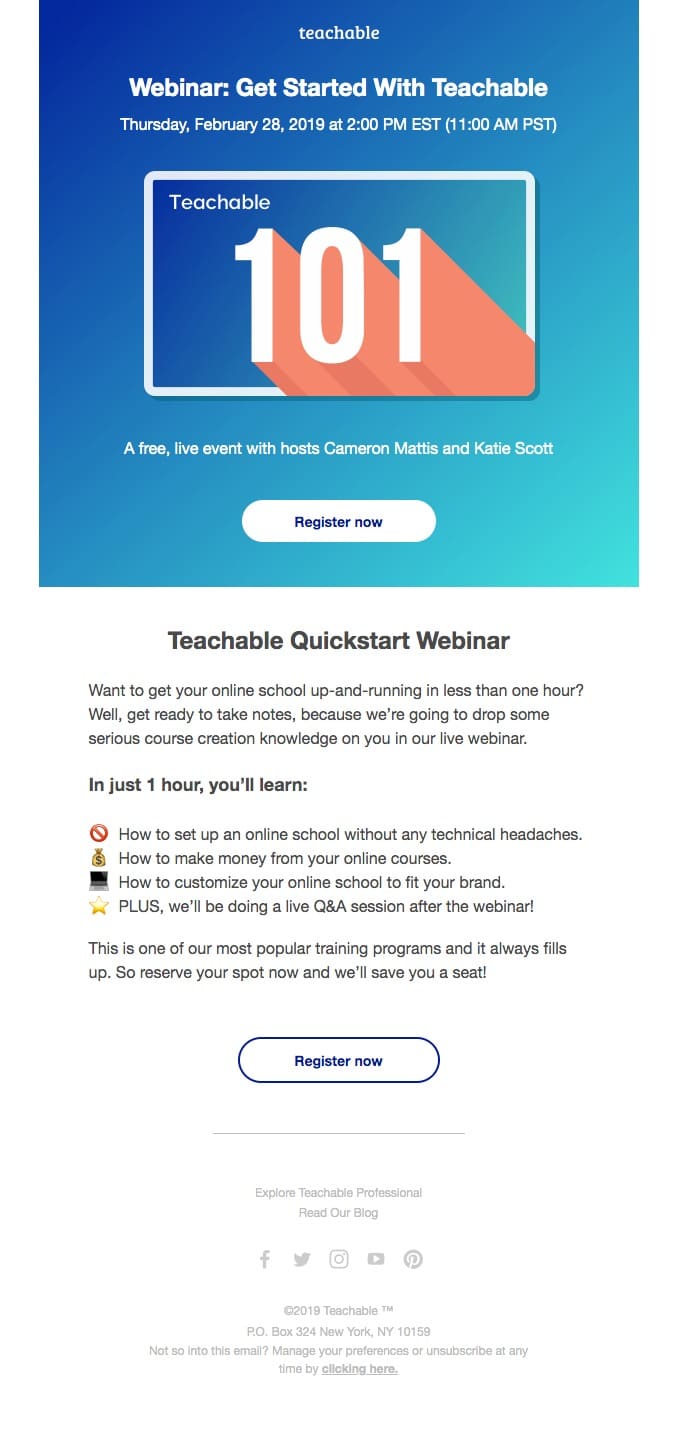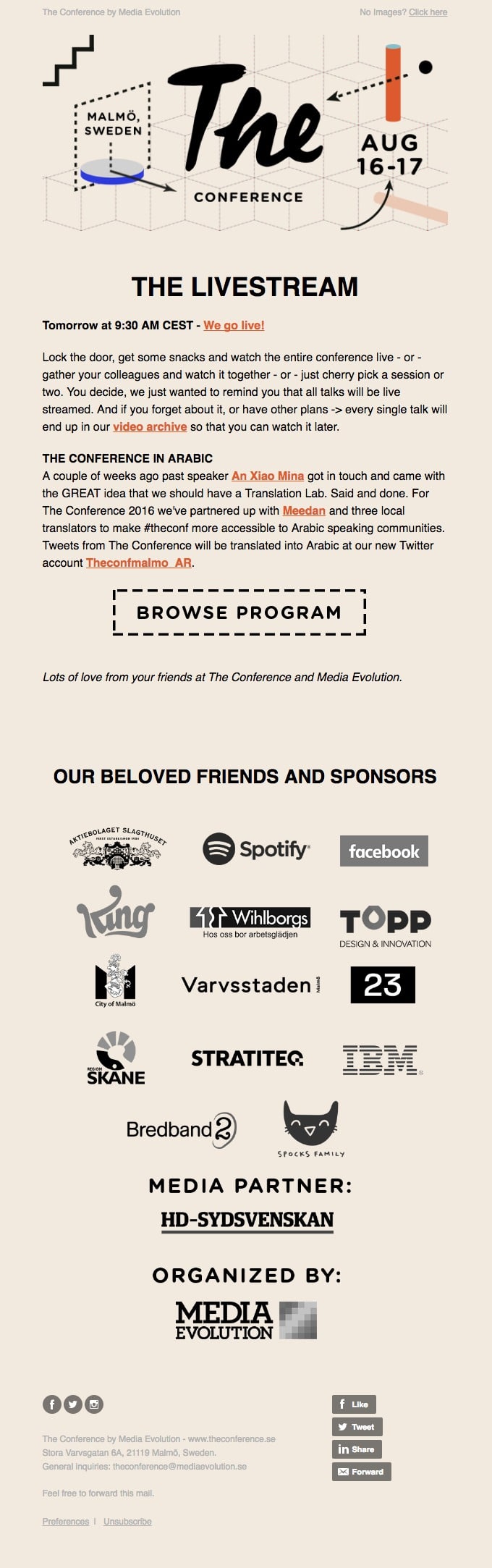The way leads and customers consume content in 2020 continues to evolve. With video, social media, and podcasts growing in popularity, many marketers may be ready to turn off older methods. While exploring new trends and technology isn’t a bad idea, sometimes sticking with tried-and-true strategies for lead generation is a more effective choice.
Have you considered a webinar for your nonprofit brand? If you think webinars are dead, take another look at how this gated content can elevate your brand while remaining cost-effective.
For nonprofits looking to increase leads and educate prospects about your cause, webinars are still a great way to promote your message. However, for your webinar to be effective, you can’t keep running the same playbook and email promotional strategy. You need to develop something valuable that’ll keep your audience intrigued and coming back for more.
Wondering how to host a successful nonprofit webinar? Let’s take a look at developing an impactful email strategy that drives results.
The importance of webinars in a digital society
A webinar is a live or pre-recorded event in which you share a presentation full of valuable information. As today’s workforce moves remote and contactless training grows in popularity, webinars are practical solutions for sharing information with prospects and customers. With a webinar, you can reach thousands of donors with the touch of a button.
Nonprofit webinars are useful for:
- Promoting your mission or fundraiser
- Diving deeper into a guide or whitepaper
- Providing thought-leadership from an expert
- Conducting internal employee training
- Offering technical support
Beyond the content, webinars also drive sales and higher ROI. Seventy-three percent of sales and marketing leaders attest that webinars are one of the best ways to generate leads. Not only can you hold someone’s attention for 60 minutes, but webinars can also be customized for the entire customer journey.
What are the benefits of a webinar email strategy?
If you want people to attend your nonprofit webinar, you need to promote it. Though it’s always recommended to create a website landing page and spread the word on social media, email marketing remains an effective way of attracting attendees.
Here’s how an email marketing sequence can help promote your webinar event:
- Earn a higher ROI: Marketers can spend as little as $100, depending on the promotional and technological costs. Paired with email marketing, which has a median ROI of 122%, the combination is as cost-effective as it gets.
- Increase registrants and attendees: Most webinars earn a 40%-50% attendance rate and receive about 260 registrations. With email, you can expand your reach even more.
- Produce qualified leads: Recent studies suggest 20%-40% of attendees turn into qualified leads, which means you have more prospective donors.
The focus of your nonprofit webinar promotional strategy is to generate registrants and get them excited about your content. With an effective email sequence focused on your online event, you’re more likely to boost your ROI and improve overall reach.
How to host a successful nonprofit webinar with email marketing
If you’re investing in webinar technology, you want to make sure you effectively promote the event to increase your conversions. However, this doesn’t mean you can send one email and call it quits. Instead, you need to establish an email sequence that functions for every part of the webinar funnel, so let’s take a look at the different emails you need to send for a successful webinar.
1. The announcement email
To generate hype around your webinar, sending a pre-launch email is the best way to earn attention from your subscribers. Within the email, discuss key highlights and features your audience can expect to learn and connect it to your webinar landing page.
Once your subscriber moves to the landing page, they can be prompted to fill out a form for more information to keep them engaged. You could also link to past webinars or additional information around the webinar’s topic.
The main point of this email is to build anticipation, so it’s recommended to send this email three weeks before the actual event.
Source: Really Good Emails
2. The registration email
Two weeks before the webinar, send out the official registration email. This is one of the most important emails you’ll send because you’re officially inviting your audience to the live event.
Let your audience know the who, what, when, and where details within your email copy and include a link to the landing page. You also need to set expectations and highlight the value your webinar will bring to your audience. Will they learn about a new fundraising event? Do you have an expert speaking on a particular topic? When you home in on why your audience should spend time tuning in, you’ll have better attendance ratings.
Source: Really Good Emails
3. The reminder email
Did you know 69% of people sign up for a webinar a week before the event? This is a great time to remind your audience to register. Since you’re only one week away, you could include images of the presenters and additional CTAs to maximize the email.
It’s important to note that the reminder email isn’t just for those who registered for the event. You should also segment and target subscribers who haven’t signed up yet to capture any last conversions.
4. The confirmation email
Most webinar platforms, like GoToWebinar or Zoom, include autoresponder or transactional emails to automatically send once the person has registered. These emails often include a confirmation message, date and time of the event, and a calendar reminder.
5. The 24-hour email
You made it to the big day. If you’ve grown your registered list with email at this point, you should be feeling fairly confident about the success of your live event. However, you’re not done yet.
It’s important to note that 33% of registrations occur on the day of the webinar. Within 24 hours, you can use either your webinar platform to send an automatic email or messages from your own ESP. If you use your webinar platform, review the automatic email before it’s sent out to make sure it includes the date, time, and any additional details you want to remind your registrants about.
When sending an email from your ESP, you can segment your lists again by those who’ve registered and those who haven’t to send more personalized and detailed messaging. This method will give you more of a chance to catch any customers who are interested in attending but forgot to sign up.
Source: Really Good Emails
6. The follow-up email
As a gut check, don’t forget to record your webinar while live. It’s a great way to not only review improvements for the future, but also to reach more prospective leads. After the event, upload the recording to a new landing page, so you can keep driving traffic to your webinar.
You can expect people to keep registering and engaging with your webinar days after the event, especially if you advertise it again through email and social media. Send a follow-up email the day after your live event and offer the recording for free with contact information to learn more.
7. The survey email
If you plan to host more webinars in the future, it’s important to understand how your audience felt about your content and message. It’s recommended to build a quick, five-question survey to send out a few days after your event to learn more about new ways to engage with your audience.
To sweeten the deal, consider offering an incentive and making the survey interactive. A simple thank-you gift goes a long way to motivate people to take action, especially when they don’t need to leave the email to do so.
Bonus: successful webinar tips
Armed with a dynamic email marketing strategy, your nonprofit webinar is ready to go live. However, before you push the “publish” button, it’s important to verify you’re following best practices to get the most out of your webinar event. When debating how to host a successful webinar, consider these additional tips:
- Choose the right topic: What does your audience care about? What do you feel comfortable talking about? The right topic will answer questions your audience has and inspire them into action.
- Select a webinar tool: Consider how many people you estimate attending, ease of use, and cost when choosing a webinar tool. You want to go with one that you can handle while still meeting your objectives.
- Pick a content format: Whether you’re doing a PowerPoint or a panel Q&A, you’ll need to create visually appealing graphics and prepare talking points ahead of time.
- Plan it on the right day: While webinars on Thursdays at 11:00 a.m. perform the best, you’ll need to readjust slightly to accommodate different time zones.
Wrap up
Whether you’re promoting a fundraiser or discussing a cause, webinars are powerful tools for nonprofit organizations. To be successful, develop an email marketing campaign around every stage of the funnel to encourage your audience’s attendance.
When planning your next nonprofit webinar, consider the following takeaways:
- Email is a great way to increase your ROI and keep your costs down
- Include key event highlights in every email to promote your email
- Ask your attendees for feedback, so you can improve future events
Ready to start marketing your webinar with email? Campaign Monitor has the tools you need to develop an impactful nonprofit campaign.