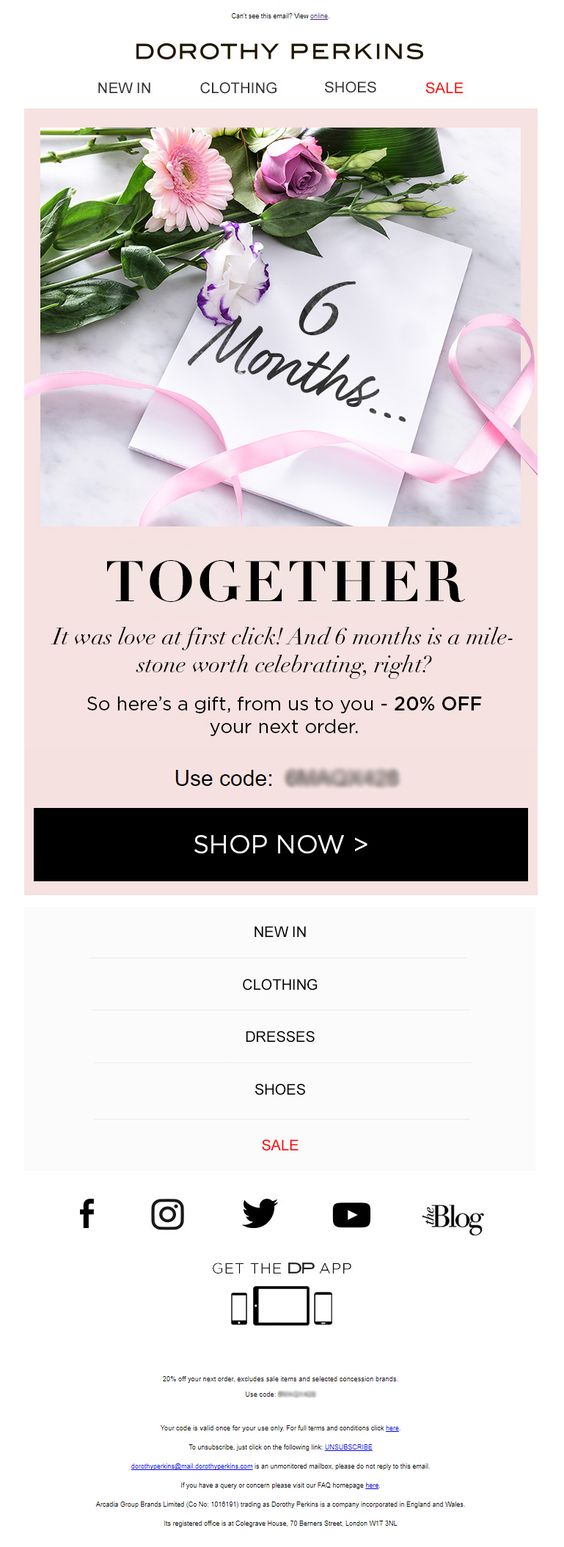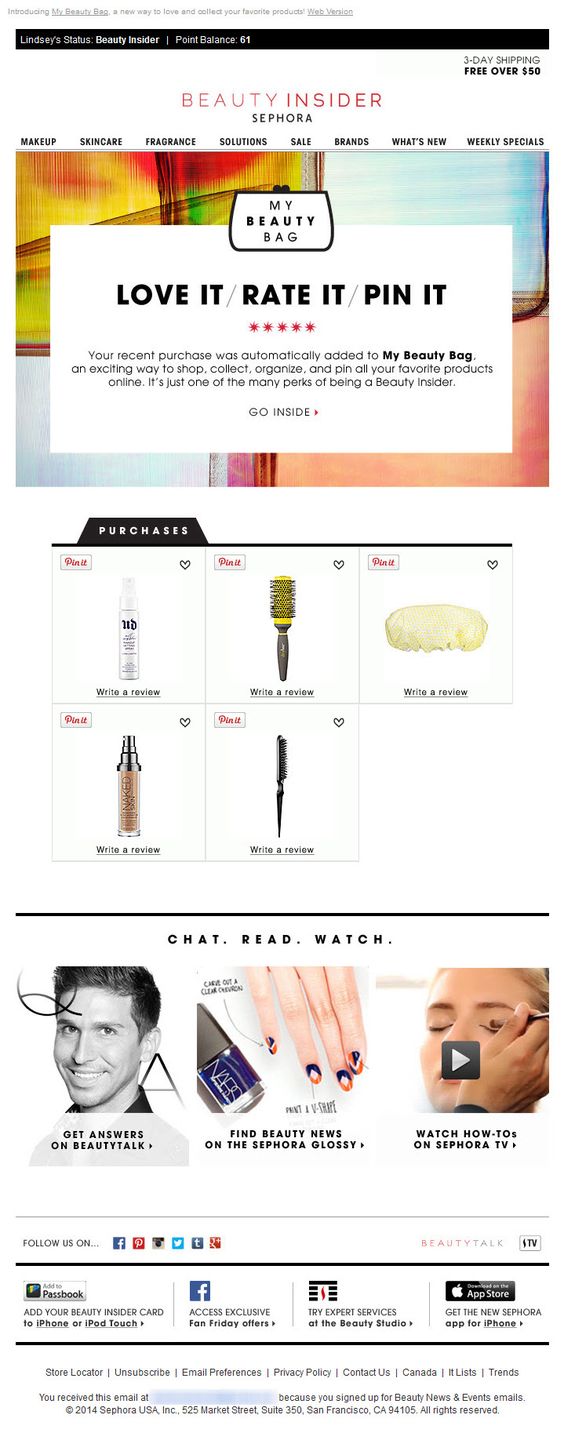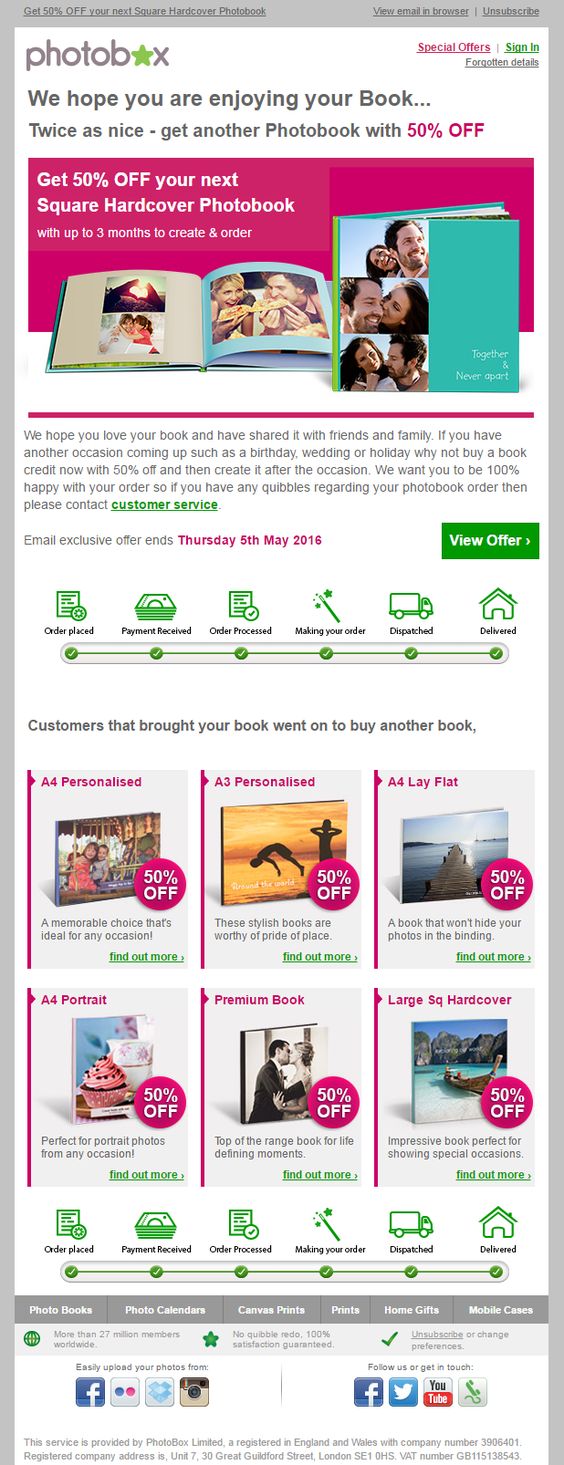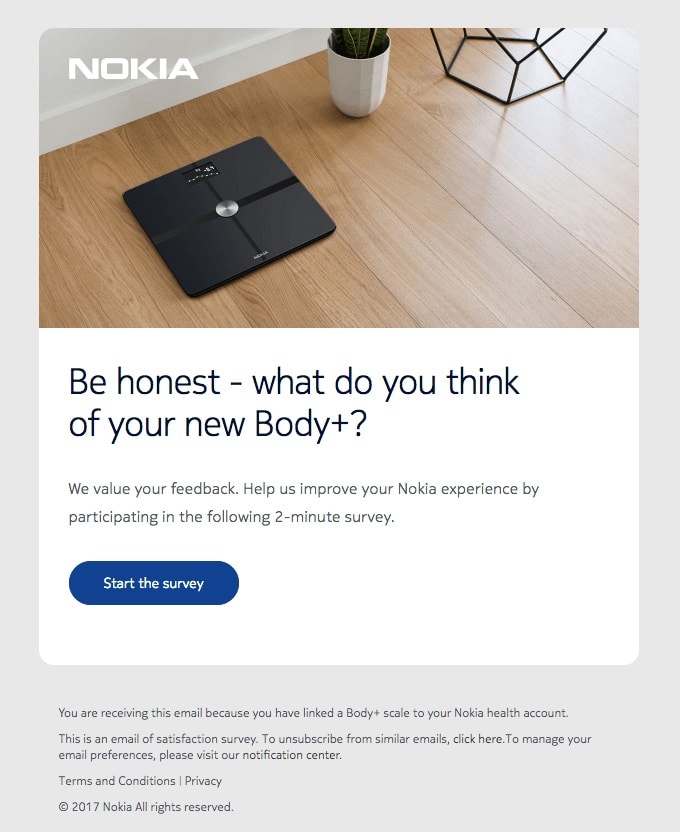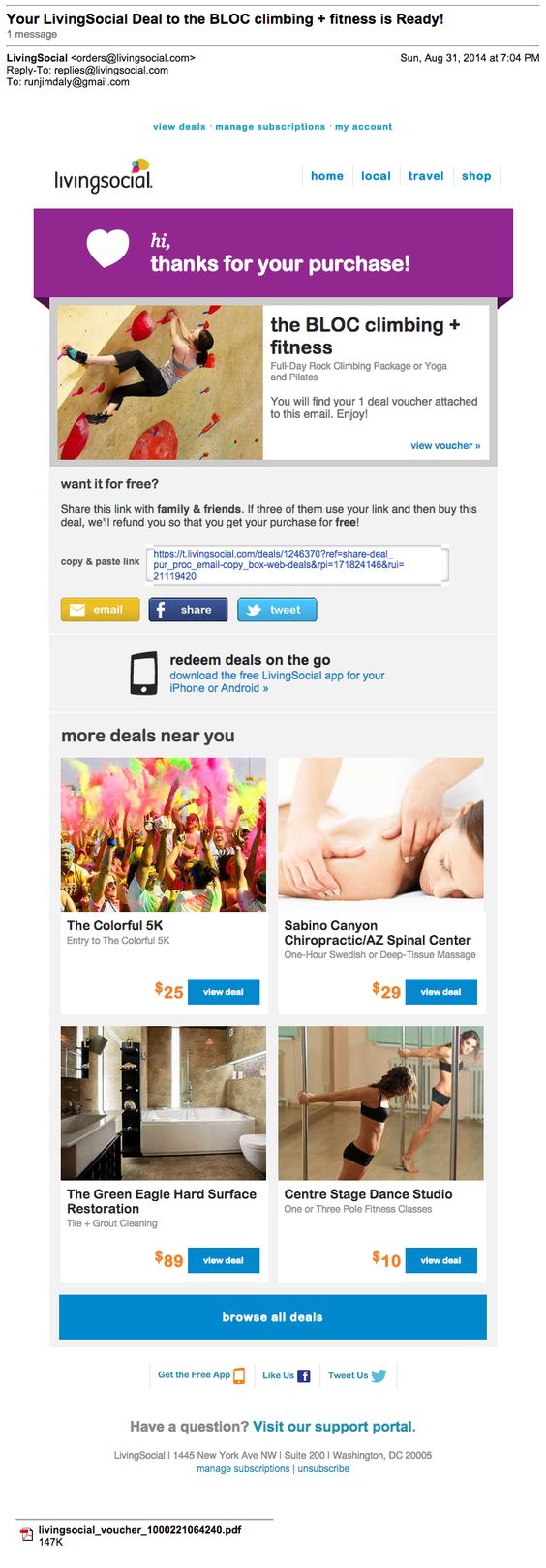Article first published in June 2017, updated June 2019
Do you want to know the key to having a long-term profitable business? It’s not having more customers. It’s not having more traffic either. It’s repeat customers.
The reason why repeat customers matter is simple: they’re worth more than one-time customers. To increase the number of repeat customers, you need to focus on retention.
How do I encourage customers to return?
offers an especially effective way to increase customer retention: post-purchase email automation.
Post-purchase email automation represents customer journeys sent after a customer has made a purchase with the goal of increasing engagement and loyalty.
Read on to see how you can use post-purchase email automation to increase your customer retention and grow the profitability of your e-commerce store.
Segment your customer list.
Not all customers are alike. Even if all of them have one thing in common—the fact they bought from you—that doesn’t mean you should treat them the same way. If you treat all your customers the same way, you’re likely to send them irrelevant emails, making them less interested in becoming loyal customers.
In order to improve your customer relationships, you need to segment your customer list based on their different demographic, behavioral, and geographic attributes. Segmentation will allow you to send better-targeted and more relevant emails.
Unless the geography or demographics of your customers affect your e-commerce sales, one of the best ways to segment your customer list is by using engagement and transactional attributes based on their past behavior.
Engagement segmentation
The goal of segmenting your customer list by engagement is to separate the customers who are still active on your list (i.e., opening and clicking on your emails) with those who haven’t clicked on any recent marketing messages. Engaged customers have shown a positive behavior towards your brand, which makes them more likely to purchase from you. As a result, you can send purchase-focused emails to your engaged customers. Unengaged customers, on the other hand, need better nurturing and less purchase-focused emails so you can win them back before you can ask for a purchase.
There are four main attributes you can use to segment your email list based on their engagement, whether a customer has:
- Received an email
- Opened an email or series of emails
- Opened and clicked an email or series of emails
- Converted from one of your emails
Transactional segmentation
While engagement lets you see how people react to your emails, transactional behavior helps you see how people shop in your store.
There are many ways you can slice your customer list based on their transactional behavior:
- Recent purchases (that can be a week, a month, a quarter, or even a full year)
- Number of purchases
- Amount of dollars spent
- Average number of products added to cart
- Category purchased
- Price range of the purchases made
- Time range between purchases
Transactional segmentation can help you find products or categories that your customers are most likely to find interesting so you can upsell or cross-sell them relevant products. You can also send your customers emails with more relevant prices; a customer with a lower average order value may prefer to receive emails with more affordable products.
A simple segmentation tactic: warm vs. cold customers
A basic way to segment your list is to separate “warm” customers from the “cold” ones. Warm customers are those who engage with your email marketing messages and have visited your site recently. Cold customers, on the contrary, are those who aren’t engaging with your emails and haven’t visited or purchased in a long time.
To segment your cold customers from the warm ones, you are going to take the list of the previously mentioned attributes and pick one or two. Pick a specific threshold, like customers who’ve clicked an email in the past 30 days and who’ve purchased more than $30 in the past 90 days. Then create one segment for the cold customers (i.e., those whose behavior match either of the two selected attributes), and another one for the warm ones (i.e., those who match both behaviors).
Create campaigns for each segment.
Once you’ve created your segments, you can create campaigns for each segment based on the attributes used.
There’s no one-size-fits-all post-purchase email automation campaign; it depends on your company and its needs. However, there are still two strategic ways you can look at your post-purchase email campaigns:
Follow-up campaigns
A campaign consisting of emails aimed at nurturing the next purchase. Common emails sent in this kind of campaigns include:
- Asking for feedback about the shopping experience.
- Checking in with customers to see if there’s anything your customer needs or has a problem with.
- Recommendations of helpful resources to learn how to use the product bought, among other helpful topics.
- Links to your return policy, contact form, etc.
Reactivation campaigns
A campaign focused on turning unengaged or inactive customers back into active customers. This campaign is also known as a “win back” campaign. This is where you can use the “warm vs. cold” segmentation explained before. The emails usually sent in these campaigns include:
- Sharing relevant information about the product bought.
- Sending entertaining and inspiring content, like user-generated content, blog posts, etc.
- Recommendations of best-selling or related products from the one bought before.
When sending a post-purchase email campaign, you need to be careful about offering discounts to active customers who are willing to pay full price. Offers like free shipping, better return terms, and loyalty rewards can work better than offering full-blown discounts.
However, if you’re going to send discounts to your customers, analyze how much profit you’re going to lose by offering the discount and how many purchases you’d need to get your money back. You can then test it on a small sample.
Also, remember to focus on your “hero customers;” those that represent the 20% that make 80% of your revenue. Instead of losing money on discounting to lower-value customers, focus on driving the most revenue from customers who are more likely to make a purchase from you.
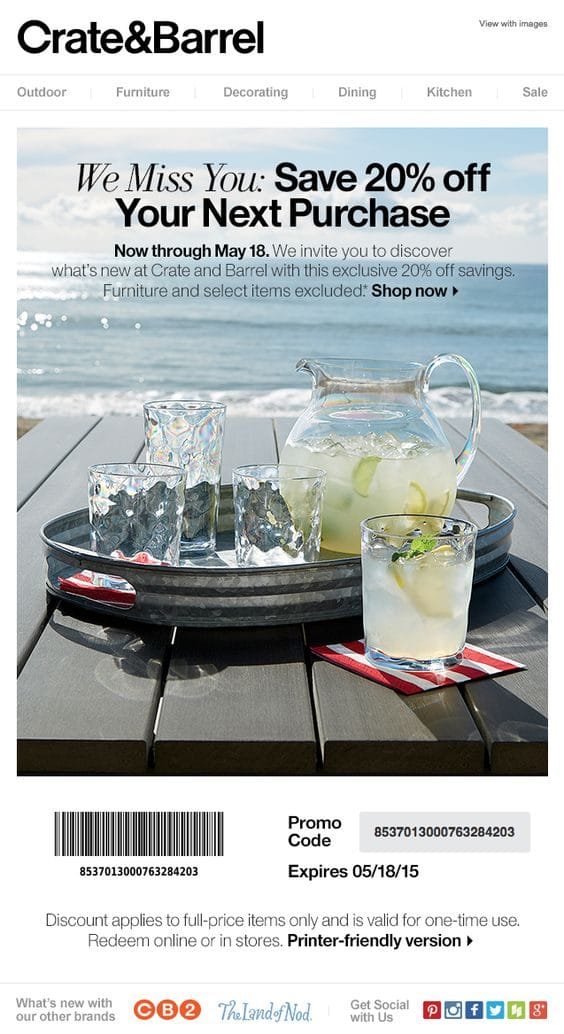
Crate and Barrel, the furniture and home decor online retailer, sends a follow-up email a few days after a customer makes a purchase, incentivizing the next one.
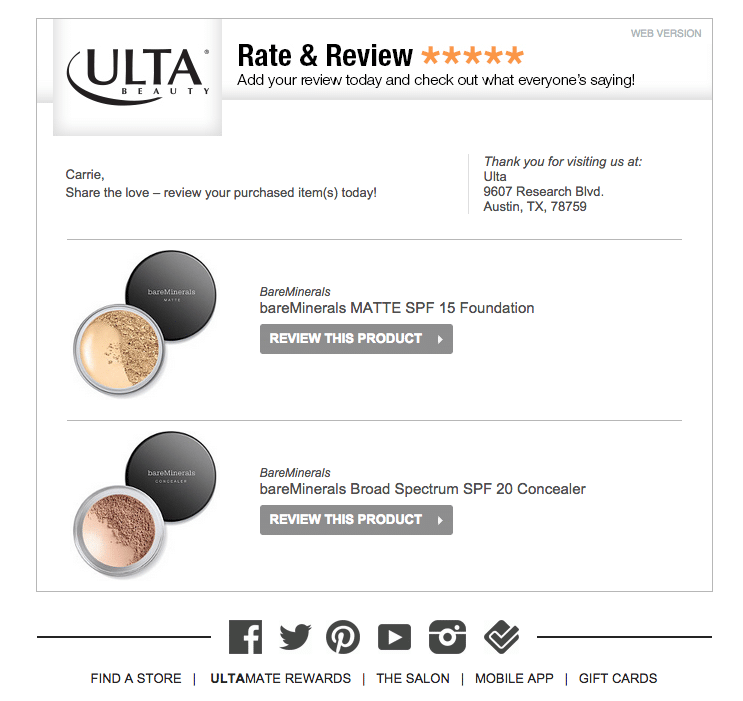
Ulta, the cosmetics retailer, sends an email asking for feedback a few days after a customer makes a purchase.
Post-purchase emails that perform
Having a returning customers campaign is a great time to send out post-purchase emails. However, that doesn’t mean it has to be limited to right after a purchase. Take a look at these post-purchase emails and start gathering ideas for your next returning customer campaign.
1. Purchase anniversary – Dorothy Perkins
An excellent way to encourage a customer to return is to remind them of recent purchases they’ve made. However, instead of simply sending them an email with old products, turn their purchase into an “anniversary.” It’s a great way to show that you care about them and the fact that they chose you for their purchase.
Dorothy Perkins does a beautiful job of turning this customer’s purchase into a celebration with this post-purchase email that was sent six months after the purchase was made.
Source: Pinterest
Takeaway
: Turn your customer’s purchase into a celebration.
2. Asking for a review – Beauty Insider/Sephora
After a subscriber makes the conversion to customer, ask them to leave an honest review of their purchase. By encouraging your customers to let their voice be heard, it’ll make them feel as if they matter to you and that you care about what they think.
Sephora does this wonderfully by encouraging their customers to not only rate their product, but by mentioning that their thoughts will automatically be added to their purchase list and, from there, they can share their opinions with their social media followers as they see fit.
Source: Pinterest
Takeaway
: Let your customer’s voice be heard and ask them to leave the product/service a review.
3. Additional savings – Photobox
Once your customer has made that conversion and made a purchase, another way to encourage their return is to offer them an additional savings opportunity for being a repeat customer.
In this example by Photobox, the brand offers return customers 50% off of their second photobook. Who doesn’t enjoy half off products, especially if they were pleased with their initial purchase?
Source: Pinterest
Takeaway
: Show your customers you care, and encourage them to return with additional savings/a discount.
4. Ask for feedback – Nokia
Customers are more likely to return for further purchases if they feel like they matter, so ask them to take a short survey following their initial purchase.
Nokia does an exceptional job here by asking their customers to share feedback in order to help improve the overall customer experience.
Source: Really Good Emails
Takeaway
: Show your customers that you care what they think and ask them for feedback on their experience.
5. Encourage referrals – LivingSocial
Everything is more fun with friends and family, so why not encourage your customers to bring their friends and family along for the ride? Offering special discounts and promotions to encourage referrals is an excellent way to bring back returning customers.
LivingSocial does a great job by offering a full refund of the customer’s purchase if they can get three additional friends to sign up for the same deal.
Source: Pinterest
Takeaway
: Encourage your customers to bring their friends and family along for the ride by offering up a special promotion.
Analyze the results
There’s no email marketing without analyzing the results of your campaigns.
Start by comparing your engagement metrics (such as open rate and CTR) and your revenue metrics (such as AOV, the number of sales, and ROI) with the average numbers from the non-post-purchase email campaigns, as well as with the previous campaigns you have sent. Also, compare the results of each post-purchase campaign you currently send.
Then analyze which segments bring the best results. Compare both engagement and transactional metrics and see which segment converts best.
Finally, test new post-purchase email automation campaigns. This can include:
- Making the campaigns longer or shorter.
- Using different copy in each of the emails sent or on those that have the lower performance.
- Using different images.
- Changing the timing, like sending more emails in less time or less in more time.
Wrap up
, CEO of Berkshire Hathaway and legendary investor, said once:
Any business that has delighted customers has a sales force out there that you don’t have to pay. You don’t see them, but they are talking to people all the time.
Keeping your current customers happy and interested in your content is the sales force your company needs to grow without spending any money on customer acquisition.
The strategies in this post have demonstrated how you can discover happy customers, how you can make them more likely to buy from you, and how you can analyze the results from your campaigns.
Want to know why customer retention is the new marketing? Check out Campaign Monitor’s blog for more.