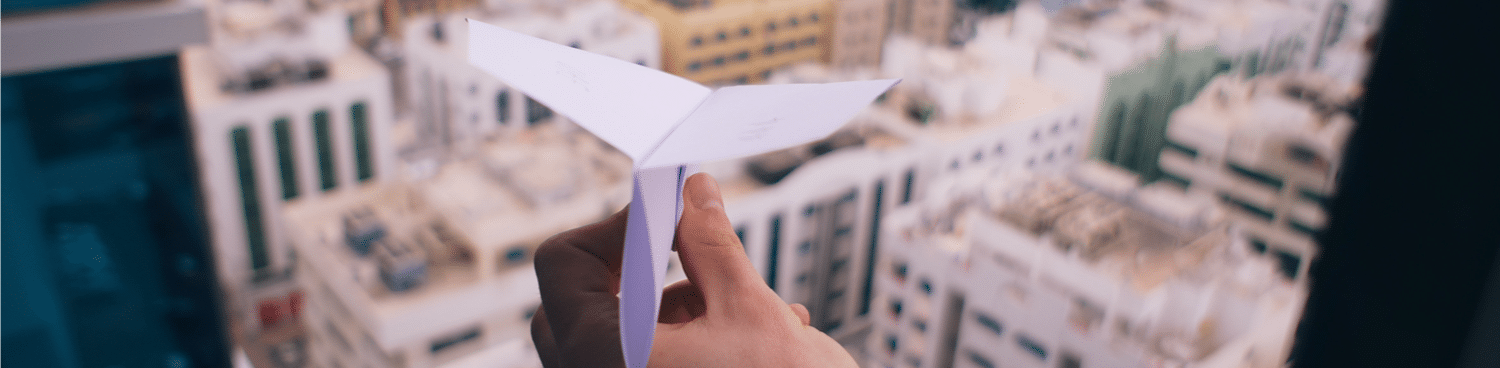Many marketers think improving email deliverability starts and ends with great content. And, while great content is essential to growing your newsletter, it won’t matter how great the writing is if your subscribers never see it.
Deliverability is the universal struggle among marketing teams; you can get so many things right when developing your marketing content and still struggle to get it in front of your audience. In fact, according to Demand Metric, 30% of email marketers cite deliverability as their primary challenge, and 67% report inbox placement rates of 89% or less.
The good news is, unlike some channels that are constantly changing requirements (*cough* Facebook *cough*), improving email deliverability comes down to a few consistent elements. We’ll save the discussion on Facebook ad delivery nightmares for someone else and just get to what we know best: email marketing.
1. Protect your sender reputation
In the world of email, your reputation truly does precede you. Email inbox providers will automatically mark your email as spam if you don’t have a strong sender reputation. According to Statista, 9-14% of marketing emails (depending on the industry) are marked as spam. Protecting your sender reputation is foundational to improving deliverability. But how, exactly, do you do this?
Check the reputation of your IP address
Your IP address is a set of numbers that identifies all emails that come from your domain. Email providers recognize “safe” and “unsafe” emails based on the historical context of your IP address and domain reputation. Why is this important? According to Demand Metric, open rates of 16% or more increased by 27% among email marketers who actively monitor their sender reputation.
If servers have historically seen “bad” mail come from your IP address, they may blacklist your domain and send it straight to spam. If they’ve seen only “good” mail come from your IP address, it most likely will arrive safely in the recipient’s primary inbox. If they’ve never seen your IP address, their default is to distrust it and likely send it to spam as well.
To prevent your emails from ending up in the spam folder, first, check to see if your domain or IP address is blacklisted. If you are, visit the blacklist company’s page to find the requirements to get removed from their list. Requirements may include providing re-opt-in for subscribers or removing addresses that were added to your mailing list before a certain date. Better yet, proactively use best practices to stay off these blacklists in the first place.
If you have a new IP address with little to no sending reputation, build it up by slowly increasing the number of emails sent from it. Start by sending emails to your most engaged subscribers who will drive up the open rate, signaling the email provider it’s “good” mail. Sending a large number of emails — like to your entire email list — from a “cold” IP address will likely get flagged as spam. It also might get you blacklisted before you get started.
Put authentication protocols in place
Another way to make sure your domain isn’t compromised is to require that anyone sending an email on behalf of your domain show “credentials” to the email provider. A Domain-based Message Authentication, Reporting, and Conformance (DMARC) is a DNS protocol that protects a domain from unauthorized use (i.e., phishing emails and email spoofing). The DMARC protects the domain by giving specific instructions to the email provider about allowable use of the sending domain.
When an email is sent, the email provider will check two sources — Sender Policy Framework (SPF) and Domain Keys Identified Mail (DKIM) — in the DMARC to verify legitimacy and decide if it belongs in the primary inbox, quarantine, or spam folder.
- SPF: An SPF tells the email provider which IP addresses and hostnames are allowed to send emails from a domain.
- DKIM: DKIM is an encrypted digital signature that tells the receiving inbox provider what an authentic email from this domain should include. For example, all emails from XYZ domain should include a header with this text, that logo, and these body paragraphs. If an email doesn’t include these elements, the authentication “key” won’t match. The inbox provider will then refer to the DMARC protocol to decide if it goes into the spam folder or is blocked altogether.
2. Maintain email list hygiene
It doesn’t matter if you have a massive email list if most of those emails are bouncing or not opened. When bounce rates increase and engagement metrics go down, it signals the receiving server’s Intrusion Prevention System (IPS) you’re not actively maintaining your list or sending engaging content. And your emails will likely get sent to the spam folder when the server receives these signals. Maintaining an email list and promoting long-term growth requires proactively pruning and managing your list.
Routinely review your list for unengaged subscribers and invalid emails
According to Statista, 2%-4% of marketing emails go undelivered each month, which means your engagement rates are tanking partially due to emails that never even see the recipients.
We get it; no one wants to cut their list down. However, by removing addresses that hard bounce (i.e., are permanently undeliverable) and subscribers who are unengaged, you’ll increase your open rate and long-term email deliverability rate. If an email has a hard bounce or a subscriber doesn’t open emails for 12-18 months (depending on cadence), it’s time to cut them loose.
Pro-tip: Not sure where to start cleaning up your list? Check out QuickEmailVerification, an email deliverability tool that will analyze your email list for you.
Implement a double opt-in
A double opt-in is when a subscriber is sent an email to confirm their subscription before being added to the email list. This prevents hard bounces because the user has to verify their email. It also requires an extra step of commitment from the subscriber to confirm their email so you’ll end up with fewer unengaged users.
Make it easy to unsubscribe
Yes, you read that right. Making it easy for unengaged users to unsubscribe prevents them from getting sick of hearing from your brand, cultivates authenticity with your readership, and improves overall engagement on your list.
You can make it easy to unsubscribe from your emails by including a prominent unsubscribe link in every email and creating a 1-click unsubscribe process. A 1-click unsubscribe process includes pre-populating the email field, making feedback optional, and creating simple ways of adjusting preferences, such as checkboxes.
When recipients move to unsubscribe, giving them the option to adjust preferences instead is a good way to retain them. Some users may not actually want to unsubscribe but just aren’t interested in the specific email campaign or don’t want emails as frequently.
Don’t buy email lists
Buying email lists contributes to high bounce rates and low engagement and ultimately compromises the integrity of the portion of the subscriber list that did opt-in.
The first issue you’ll run into with buying an email list is most reputable email service providers (ESPs) won’t allow you to send emails to email addresses that have not opted in. They do this to preserve their own sender reputation and business.
And, if you do find an ESP that’ll allow you to send to this list, the quality won’t be there. Many of the addresses on bought lists are invalid, inactive, or recycled. You’ll also likely run into spam traps using bought email lists. Spam traps are created by blacklist providers who deliberately place fake addresses on bought email lists to identify domains sending spam.
On the off chance your email does find its way into a real, active inbox, remember you’re intruding on someone’s personal space, uninvited. Your email will likely be marked as spam by them or their email provider.
Want to know how to grow your email list the right way? Enroll in our List Growth Tactics course!
3. “Throttle“ your delivery
Many ESPs will enforce a daily rate limit (the number of emails you’re allowed to send in a day) to prevent spam from being sent from their platform. ESPs aren’t the only ones with a rate limit, either. Internet Service Providers (ISPs) will also limit the number of emails they’ll accept from the same IP address within a set timeframe to prevent spam.
When an email sender reaches their rate limit, the email will be temporarily undeliverable — or what email marketers call a “soft bounce.” The server will likely resend a soft-bounced email within 72 hours to see if it’ll go through, but who wants to take their chances with that? This is where “throttling” comes in.
Throttling is the practice of sending emails in smaller batches over time to avoid hitting rate limits, getting soft bounces, or getting marked as spam. For large lists (typically above 250 recipients), senders should segment their lists. Once lists are segmented, plan ahead to make sure the campaign is sent to each segment by the date needed.
4. Deliver consistently
The key to any relationship is trust, and when you start showing up consistently for your subscribers, they begin to not only expect your emails, but they begin to trust your role in their life.
If you wait too long between sending emails, recipients forget why they were interested in subscribing in the first place. When they forget why they subscribed, they typically either unsubscribe or delete your email without opening it. On the flip side, if you send emails too frequently, they’re more likely to be marked as spam or just flat-out annoy your subscribers. And, you guessed it, they’ll likely unsubscribe or delete the email without opening it.
So what is the perfect email cadence? It varies by the audience and type of campaign, but our research has found that every two weeks is the ideal frequency for most organizations. This frequency is based on open rates, click-through rate (CTR), and unsubscribe rates.
Create an email worth opening to improve email deliverability
With the supporting elements in place, now you can focus on creating something subscribers want to open. “That’s easier said than done,” you might be thinking. Well, that’s just the thing — email marketing doesn’t need to be an overcomplicated exercise with a monkey taunting you the whole way.
With Campaign Monitor’s simple drag-and-drop builder, fully customizable templates, and collaboration tools, designing engaging emails that convert just got a whole lot easier. Get started building something unforgettable today. Rest assured, there’s no monkey involved here, just professionals getting stuff done.